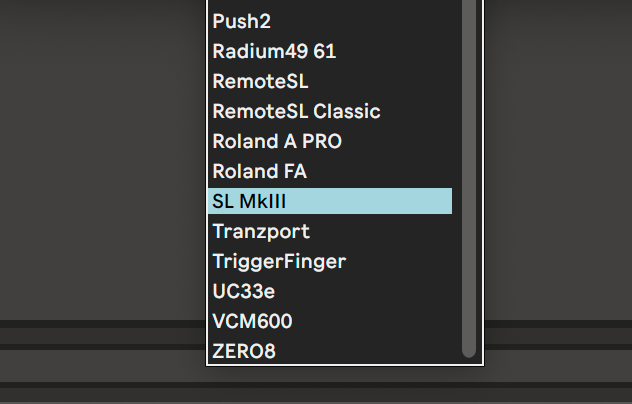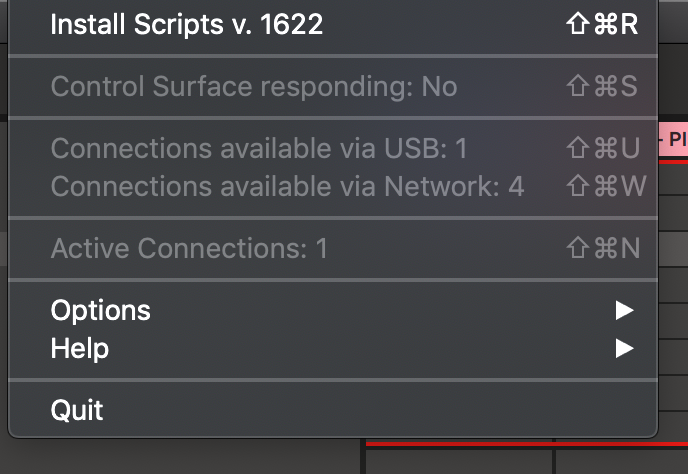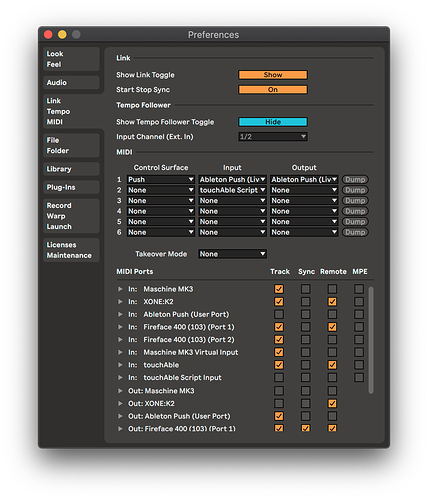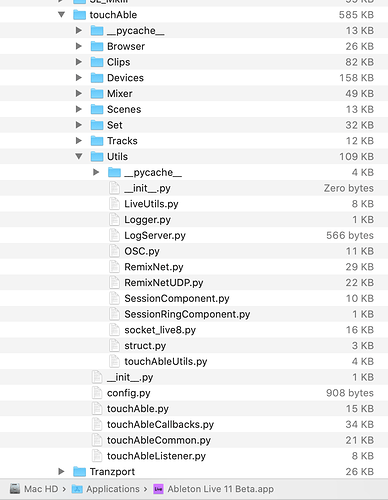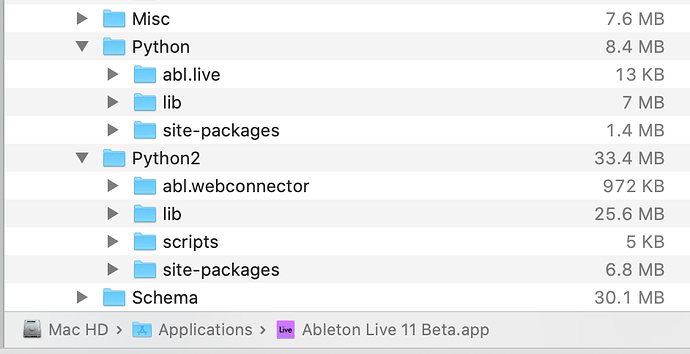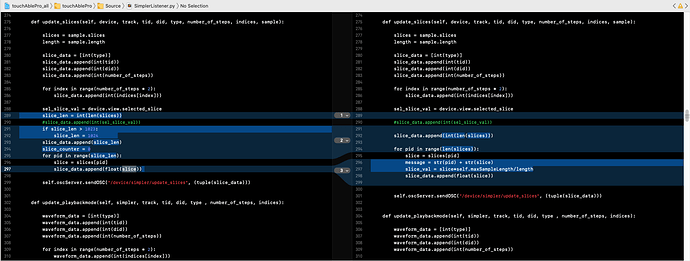Hi guys,
I know it’s not supposed to be fully supported yet so maybe this post is just a heads-up or maybe there is a fix to it already…
For me at least, I can not select TouchAble as a control surface option in Live 11 Beta settings window (Screenshot attached).
The details are:
MacOS 10.14.6
Live Beta 11.0b22 currently
Server version is 1622
And I joined the Touchable pro beta hoping it might work.
As you can see from the other screenshots, everything is installed and I can see the script installed inside Ableton 11.app file. But as I said before, in Ableton 11 setting, it won’t let me select Touchable as a control surface.
This works with Ableton Live 10 with no issues but I kind of moved to fully work on Live 11 so I would love it if it could work with Live 11 Beta