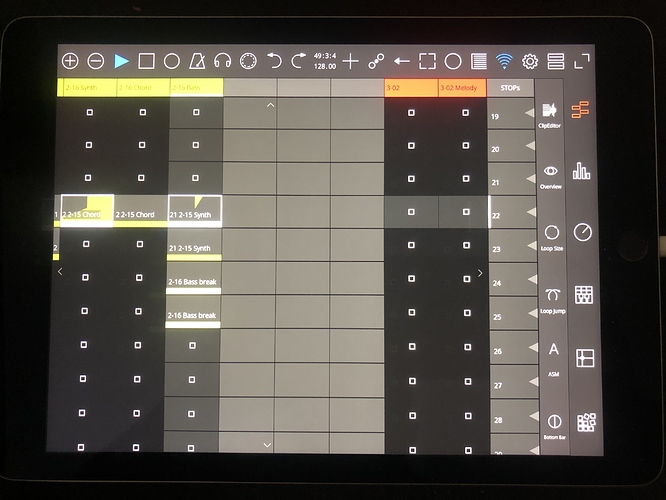This is a really great app. I liking it.
In the image above you can see the Greyed out Tracks. That happens in a few spots in my session. I have to restart to my session back fully.
I noticed that some of the Ableton tracks, Track information and Clips on that track disappear when I move left or right through my session. It also happens when I switch to another app and come back to Touchable Pro.
Is there a fix for this? Has anyone else come across this issue? I would love a fix for this. I would really like to take Touchable Pro out as part of my live performance but may wait a bit until this gets fixed. Thanks!