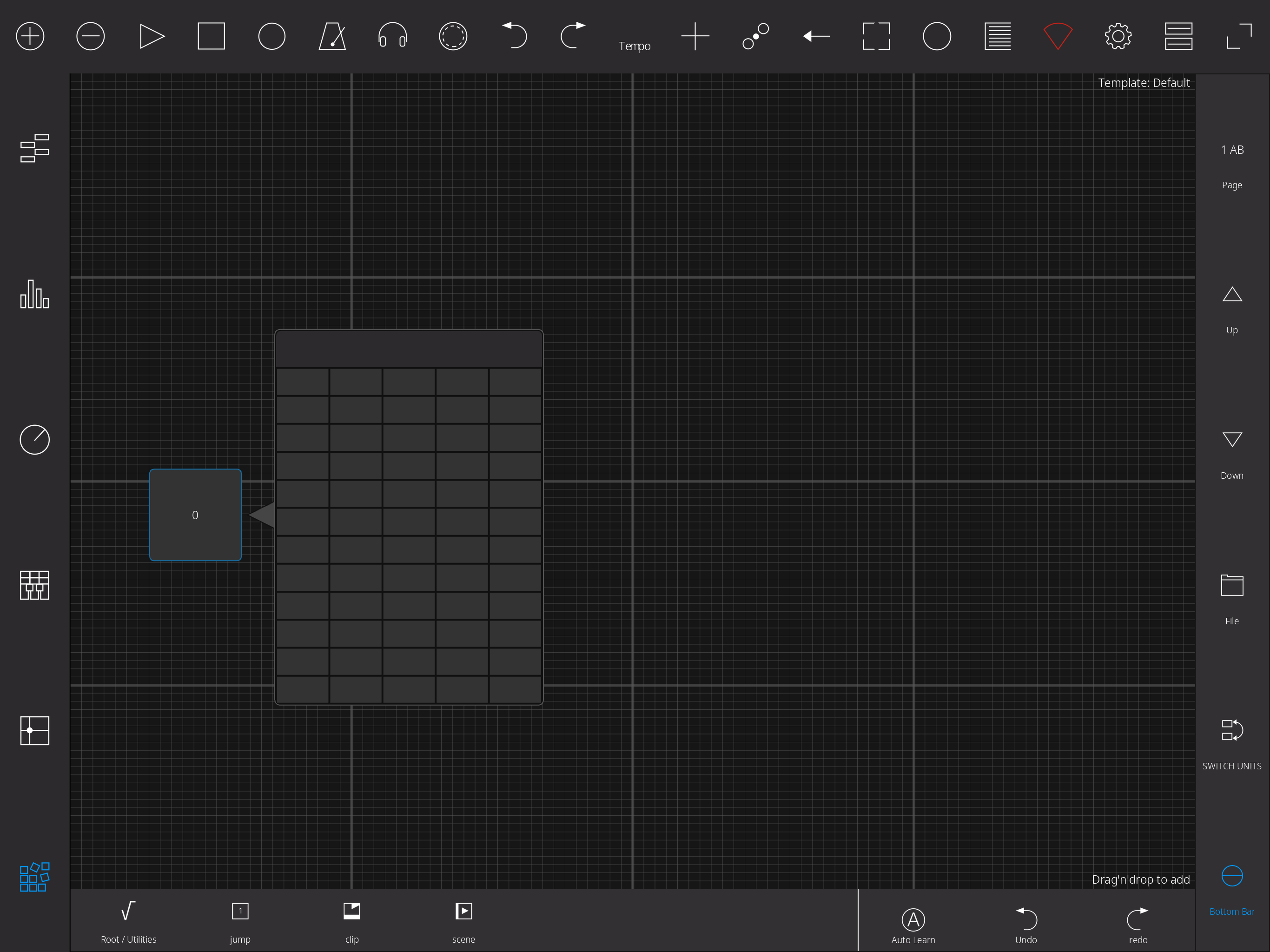In XY module, once you save a snapshot, you can not delete it. I tried holding the delete button and pressing on a snapshot–it does nothing
Discovered another unrelated bug:
In template editor, trying to select a color for a control opens a panel of blank colors, and selecting one of them will cause the app to crash.
I’m on the latest version touchable pro on latest version iOS iPad Pro 12.9" 1st gen