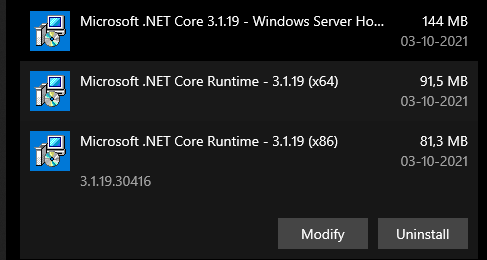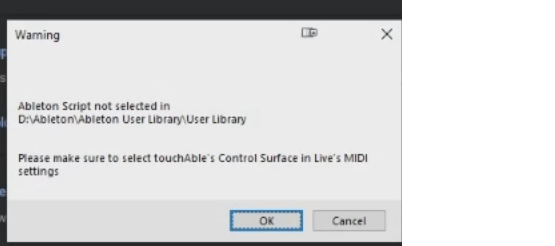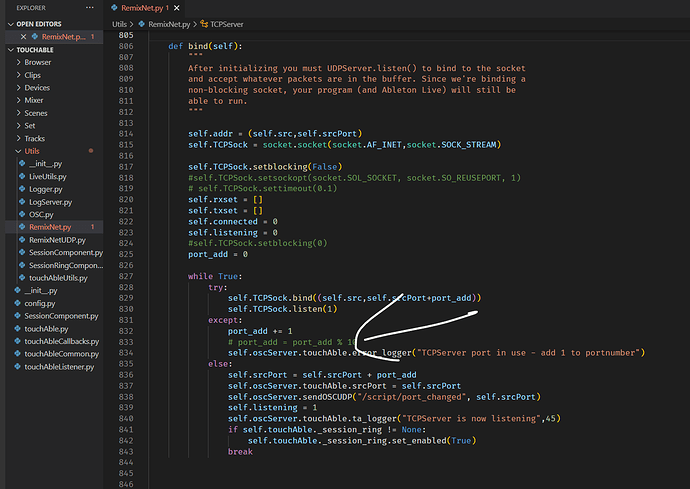Hi,
I’m a few months in and have still not been able to get this to work with my PC.
Once I boot up Touchable, in previous versions, nothing would happen & the icon in my taskbar would disappear upon interacting with it. The first time I’d start after an install it’d briefly show the ‘select ableton script install location’ popup before crashing, every time thereafter it just does nothing.
Steps taken to resolve:
- Uninstall iTunes, re-installed the version Pascal shared with me in an earlier post (currently installed: Apple Application Support 8.6, both 64 and 32 bit; Apple Mobile Device Support 13.5.1.2)
- I completed re-installed my PC: Touchable started working, once I re-installed all of my other apps it started showing the same behavior as before: I believe visual studio was the culprit. Uninstalling visual studio -however- has not fixed it either.
- Earlier this week -no changes on my part- it did not log the error below. Yesterday it did (after I re-installed some .net runtimes).
- I just tried the latest installer ‘touchAblePro_1.749’, shows the same error as v1747.
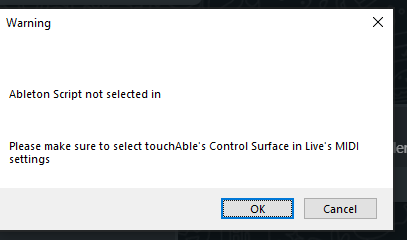
I really miss this app in my workflow: would love making this work. Below are the logs of my latest attempt: what can I do?
2021-10-08 15:51:44 [241068] INFO LoadUsbLibraries
2021-10-08 15:51:44 [241068] INFO Could load ASL.dll Product Version: 1.0.0.1 target: 1.0.0.1
2021-10-08 15:51:44 [241068] INFO Could load CoreFoundation.dll Product Version: 1.238.185.0 target: 1.238.185.0
2021-10-08 15:51:44 [241068] INFO Could load iTunesMobileDevice.dll
2021-10-08 15:51:44 [241068] INFO Successfully created MIDI Port touchAble
2021-10-08 15:51:44 [241068] INFO Successfully created MIDI Port touchAble Script Input
2021-10-08 15:51:44 [241068] INFO Successfully created MIDI Port touchAble Script Output
2021-10-08 15:51:44 [241068] INFO From c#: Ableton Script not selected in