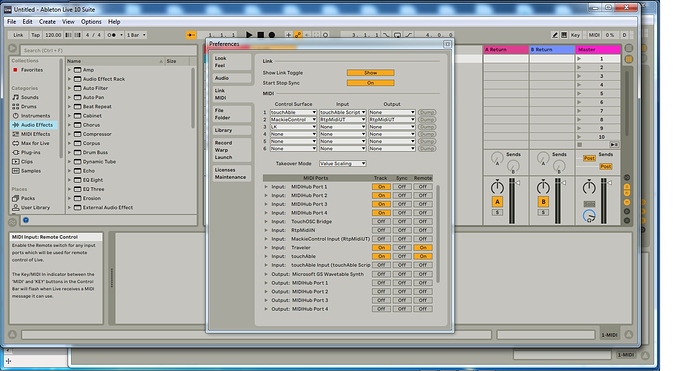Hi.
Can’t connect with Samsung TabA running Android 8.1. Have tried all the tricks proposed in the forum but nothing helps. Have two pc,s one with win 10 and one with win 7 pro. Same on both systems. Latest appversion and server , script and Live 10.0.4 . TPro seems to have been stuck in a state that it does not seem to be searching for a network. The start page shows the icons at right and top. The rest empty. The connection icon shows red and shows nothing in pulldown meny. It does not help to reeboot app or server or Live. Can reboot app 10 times and same look and behaviour always. The wifi connection between TabA and wifirouter is functioning without problems in crome and all other apps. Because The app does not crash I cant find a report. Can touch all icons and responding but no connection. What can be done to get this working? It’s increasingly irritating so can you devs please look at this? Regards Elmer
Hi again.
Have made some more connection tests, this time via usb and Iphone ios 9.3.5 to latest server and script on win 10 and win 7 pc,s. This works without any problems. Connecting automatically every time. There is some issues with the touchable pro not updating gui when changing sets in Live. Also when creating tracks or clips in tp not updated in Lives gui. Annoying yes, but nothing compared with the non working android touchable pro. Since my wifi network is communicating ok with other apps (Imaginandos LK, Touchosc, TouchDAW) I dont know what else to do to get it working. It would be really nice if you devs could sort this out. Touchable Pro in its android version feels sorry to say, like a ProBeta more than a fullrelease. I do understand the complexity of getting this wonder app to run smooth on all three platforms and all different levels of hard and software. Keep up the good work on this fine and fun controller. Although not so fun😉 on the small iphone screen I should say.
Regards Elmer
Interesting I’m not the only one still with a problem on Android.
In my case its a Fusion5 device and the app just goes black and freezes.
Hi nonchai. You are running a Fusion pad and I a Galaxy TabA. I bought the same pad as the devs are using in the Android release vid on YT. To be sure…sure😏 This problem of ours therefore seems to NOT be hardware related. Im on android 8.1. Whats yours os? But its strange there are no others with severe connection issues. Do you have your wifi router in the studio room? Mine is unfortunaly downstairs from my studio but I have wifi extender so still have a strong signal. Are you using other androidapps sending control info over wifi? Are they ok? I hope the devs can show as in the right direction.
Regards Elmer
the os is Android 8
Hi Christian. I sent it to you directly via gmail. Thanks for replying.
Regards Elmer
Hi Chris
Sorry had a blackout and sent to noreply@
So heres the yesreply@ instead
instead
Thanks for replying in this thread. And sorry if I sounded rude in my post, no offence. lost my patience.
Midihub in the prefs is used by TouchDaw emulating a MCU controlsurface. To use my Samsung over USB over ADB Android Bridge.
LK uses UBRIDGE server via virtual port in rtp-midi.Call them RtpMidiIN and UT. I Switch those of when using Touchable Pro.
Ps hopes the img shows at bottom. You know Im an old man used to sissor and tape😉
Regard Elmer
I dont have a android tablet anymore but with the last update i had to deinstall bonjure service and reinstalled it via rtpMidi installer that solved connectivity and the update (touchable&server)itself runs bugless(for now) hope you guys get it to run finaly.
The best is to always lock for latest rtpMidi, especially if there some win update or a touchable+server updates… Just my 2 cents.
Link:
http://www.tobias-erichsen.de/software/rtpmidi.html
Specs: win 1803
21 inch touch-monitor(for me stable by now)
Two ipad2 iOS 9.3.5(also stable right now)
Ableton 10.0.6
Fetrovski.
Server 428 and Touchable update solved the connection problems. Gone. But TP does not update userinterface as should. Lots of guibugs. So there is still no workflow in the app. I’m doing the old mouse and stare at screen, it’s automatic and goes without thinking. But remote recording is done via TouchDaw or LK for now. Hope soon to use the full potential of TP. Its in another ballpark. Best
seconded here.
Android TP is finally working - sort of - on my Fusion5 tablet - but i really cannot rely on it at the moment because it fails to update its GUI at many times- so am forced to go back to using my iPad or… which i wan’t to sell. ( to get a brand new one later - eventually… )
For the moment my setup updates ok. The only real change I have made is buying a new wifi router and placed it in the studio. But even with that had gui update issues in the beginning. Then after the 429 TP app update my setup been oftentimes working. Galaxy tab a, android 8.1, server 428 on win 7 and another one on win 10. Running Live 10.0.4 on both. It’s an erratic problem to troubleshooting. No crashes to report, but you never know when problem shows up. In a live situation hopeless.
Nonchai. Keep the Fusion pad and wait for usb support. Get a 3m cable and you are good to go. My iphone do not have these problems connected with usb.
Best Elmer
Forgot, running Live 10.0.4
Best Elmer