Hello, I’ve installed TouchAble on my Galaxy S6 Edge+ and I’ve installed the server software on my Mac. I’ve run the “Install Script” on the server icon, and I’ve configured the settings in Live Suite.
As I understand it, the USB cable connection would only work if I had an iPad as my mobile device, thus meaning that I have to rely on a shared WiFi connection. Both my MAc and my Samsung are reading from the same WiFi network but I cannot get the TouchAble software to respond.
My server app shows no connections via USB or via WiFi. What am I doing wrong?
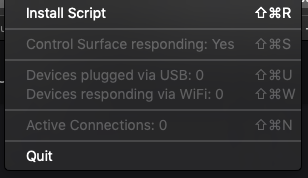
Hello, admins! I should have posted this to the “Problems with Setup and Connectivity” thread. Can you move it please, or is there a way for me to move it?
