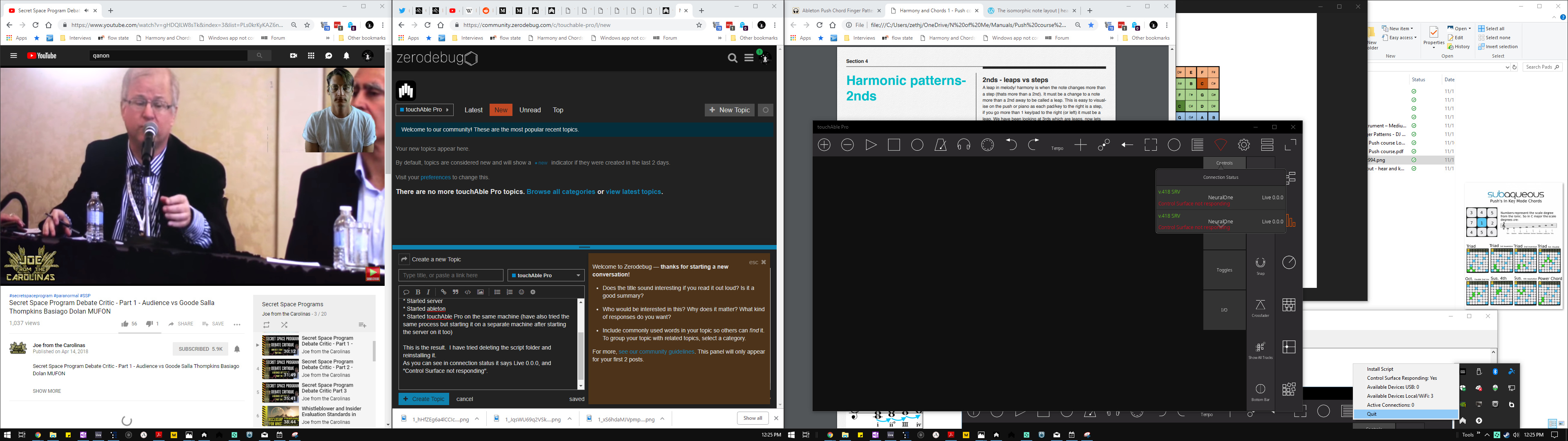log:
2018-11-11T00:05:15.140286: info: AMidiIO: Midi Remote Scripts:
MidiRemoteScript 1 [Control Surface=“Push2” Input=“Ableton Push 2” Output=“Ableton Push 2”]
MidiRemoteScript 2 [Control Surface=“LK” Input=“LK” Output=“LK”]
MidiRemoteScript 3 [Control Surface=“BLOCKS” Input=“Seaboard Block” Output=“Seaboard Block”]
MidiRemoteScript 4 [Control Surface=“None” Input=“None” Output=“None”]
MidiRemoteScript 5 [Control Surface=“MPE_Util” Input=“None” Output=“None”]
MidiRemoteScript 6 [Control Surface=“touchAble” Input=“touchAble Script Input” Output=“None”]
2018-11-11T00:05:15.140307: info: AMidiIO: Takeover Mode: None
2018-11-11T00:05:15.141151: info: AMidiIO: Midi Devices:
MidiInDevice [Name=“Ableton Push 2”, Track=true, Sync=false, Remote=false, Port Type=MME, MIDI Clock Sync Delay=0, Sync Type=“MIDI Clock”, MTC Frame Rate=“All”, MTC Start Offset=0]
MidiInDevice [Name=“Ableton Push 2 (Port 2)”, Track=false, Sync=false, Remote=false, Port Type=MME, MIDI Clock Sync Delay=0, Sync Type=“MIDI Clock”, MTC Frame Rate=“All”, MTC Start Offset=0]
MidiInDevice [Name=“Yamaha Portatone-1”, Track=true, Sync=false, Remote=true, Port Type=MME, MIDI Clock Sync Delay=0, Sync Type=“MIDI Clock”, MTC Frame Rate=“All”, MTC Start Offset=0]
MidiInDevice [Name=“LK”, Track=true, Sync=false, Remote=true, Port Type=MME, MIDI Clock Sync Delay=0, Sync Type=“MIDI Clock”, MTC Frame Rate=“All”, MTC Start Offset=0]
MidiInDevice [Name=“V Seaboard Block”, Track=false, Sync=false, Remote=false, Port Type=MME, MIDI Clock Sync Delay=0, Sync Type=“MIDI Clock”, MTC Frame Rate=“All”, MTC Start Offset=0]
MidiInDevice [Name=“touchAble”, Track=true, Sync=false, Remote=true, Port Type=MME, MIDI Clock Sync Delay=0, Sync Type=“MIDI Clock”, MTC Frame Rate=“All”, MTC Start Offset=0]
MidiInDevice [Name=“touchAble Script Input”, Track=false, Sync=false, Remote=false, Port Type=MME, MIDI Clock Sync Delay=0, Sync Type=“MIDI Clock”, MTC Frame Rate=“All”, MTC Start Offset=0]
MidiInDevice [Name=“VMidi 1”, Track=false, Sync=false, Remote=false, Port Type=MME, MIDI Clock Sync Delay=0, Sync Type=“MIDI Clock”, MTC Frame Rate=“All”, MTC Start Offset=0]
MidiInDevice [Name=“VMidi 2”, Track=false, Sync=false, Remote=false, Port Type=MME, MIDI Clock Sync Delay=0, Sync Type=“MIDI Clock”, MTC Frame Rate=“All”, MTC Start Offset=0]
MidiInDevice [Name=“VMidi 3”, Track=false, Sync=false, Remote=false, Port Type=MME, MIDI Clock Sync Delay=0, Sync Type=“MIDI Clock”, MTC Frame Rate=“All”, MTC Start Offset=0]
MidiInDevice [Name=“VMidi 4”, Track=false, Sync=false, Remote=false, Port Type=MME, MIDI Clock Sync Delay=0, Sync Type=“MIDI Clock”, MTC Frame Rate=“All”, MTC Start Offset=0]
MidiInDevice [Name=“Seaboard Block”, Track=true, Sync=false, Remote=true, Port Type=MME, MIDI Clock Sync Delay=0, Sync Type=“MIDI Clock”, MTC Frame Rate=“All”, MTC Start Offset=0]
MidiInDevice [Name=“Computer Keyboard”, Track=true, Sync=false, Remote=false, MIDI Clock Sync Delay=0, Sync Type=“MIDI Clock”, MTC Frame Rate=“All”, MTC Start Offset=0]
MidiOutDevice [Name=“Microsoft GS Wavetable Synth”, Track=false, Sync=false, Remote=false, Port Type=MME, MIDI Clock Sync Delay=0, MIDI Clock Type=“Song”]
MidiOutDevice [Name=“Ableton Push 2”, Track=true, Sync=true, Remote=false, Port Type=MME, MIDI Clock Sync Delay=0, MIDI Clock Type=“Song”]
MidiOutDevice [Name=“Ableton Push 2 (Port 2)”, Track=false, Sync=false, Remote=false, Port Type=MME, MIDI Clock Sync Delay=0, MIDI Clock Type=“Song”]
MidiOutDevice [Name=“Yamaha Portatone-1”, Track=true, Sync=false, Remote=true, Port Type=MME, MIDI Clock Sync Delay=0, MIDI Clock Type=“Song”]
MidiOutDevice [Name=“LK”, Track=true, Sync=false, Remote=true, Port Type=MME, MIDI Clock Sync Delay=0, MIDI Clock Type=“Song”]
MidiOutDevice [Name=“V Seaboard Block”, Track=false, Sync=false, Remote=false, Port Type=MME, MIDI Clock Sync Delay=0, MIDI Clock Type=“Song”]
MidiOutDevice [Name=“VMidi 1”, Track=false, Sync=false, Remote=false, Port Type=MME, MIDI Clock Sync Delay=0, MIDI Clock Type=“Song”]
MidiOutDevice [Name=“VMidi 2”, Track=false, Sync=false, Remote=false, Port Type=MME, MIDI Clock Sync Delay=0, MIDI Clock Type=“Song”]
MidiOutDevice [Name=“VMidi 3”, Track=true, Sync=false, Remote=true, Port Type=MME, MIDI Clock Sync Delay=0, MIDI Clock Type=“Song”]
MidiOutDevice [Name=“VMidi 4”, Track=true, Sync=false, Remote=true, Port Type=MME, MIDI Clock Sync Delay=0, MIDI Clock Type=“Song”]
MidiOutDevice [Name=“Seaboard Block”, Track=true, Sync=false, Remote=true, Port Type=MME, MIDI Clock Sync Delay=0, MIDI Clock Type=“Song”]
2018-11-11T00:09:34.420008: info: RemoteScriptMessage: (touchAble) Initialising…
2018-11-11T00:09:34.420631: info: RemoteScriptMessage: (touchAble) locking to device…
2018-11-11T00:09:34.420869: info: RemoteScriptMessage: (touchAble) unlocking from device…
2018-11-11T00:09:34.421000: info: RemoteScriptMessage: (touchAble) locking to device…
2018-11-11T00:09:34.421086: info: RemoteScriptMessage: (touchAble) devices DO follow track selection…
2018-11-11T00:09:34.425146: info: RemoteScriptMessage: (touchAble) _create_session complete
2018-11-11T00:09:34.425414: info: RemoteScriptMessage: (touchAble) did init osc server
2018-11-11T00:09:34.873113: info: Default App: After RebuildRecentDocsMenu
2018-11-11T00:09:34.878629: info: Default App: End ExchangeDocument
2018-11-11T00:09:34.878666: info: MemoryUsage: V: 6.4 GB, R: 1.3 GB, P: 1.5 GB