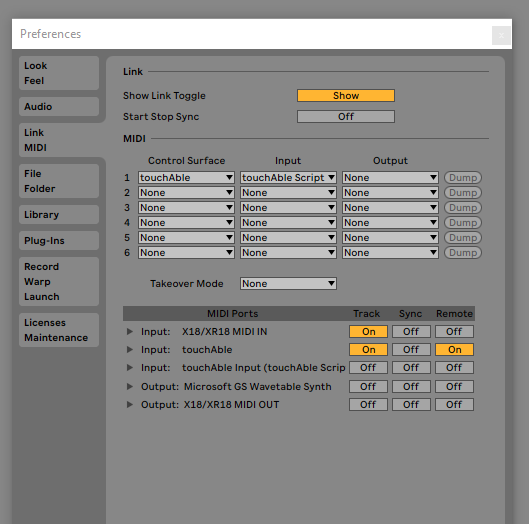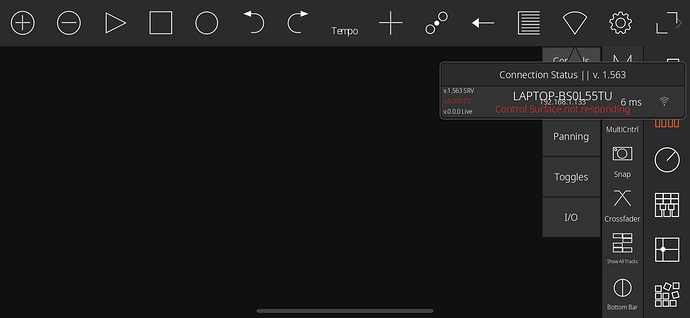I am also having the exact same issue, I have tried different server versions, wired and wireless connections, and I have gotten no where. Please help 
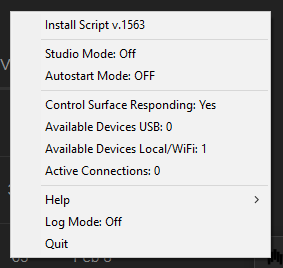
As you can see, even though it says control surface not responding on my iDevice, it says it on windows. I have also done my absolute hardest to clear the firewall as well to make sure it wasn’t that, even turning it off to test it and it still rendered the same results
Hey,
sorry for the long wait, we have finally found an issue, that solved the Control Surface not responding issue on many machines.
Please try the new server:
In case it doesn’t solve your issue, please activate the log mode in the server -> Context Menu -> Options Log mode and send the logfile to our help desk:
You may find the logs here:
Mac Users/{user}/Library/Preferences/Zerodebug/Touchable
Windwos:
Program Files/Zerodebug/touchAble/{version}.log
New Server:
Mac:
https://zerodebug.com/server/touchAblePro_1.566.dmg
Win:
https://zerodebug.com/server/touchAblePro_1.566_x64.exe
A new App version is also waiting for review, though the new server will work with the latest store versions. Please ignore the warnings in the apps server list.
Best
Pascal
Okay i’ve just tried again and it’s the same problem. I have sent my log file on the help disk.
Log just keeps saying;
DEBUG Peer disconnected reason: 0
DEBUG Successfully connected to script TCP port on port 9010
Over and over. Don’t know if that means anything to you ?
Having similar issue, relaunching the server mostly does the trick. but it’s all wonky.
Also there’s a severe bug happening with the MIDI output (pads/keys)…100% off the time get stuck notes!
only way to stop this is to close the app and restart it