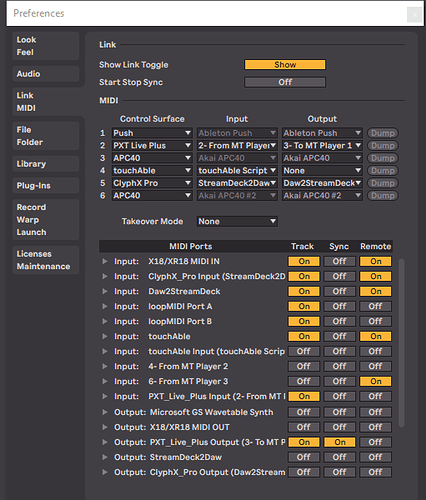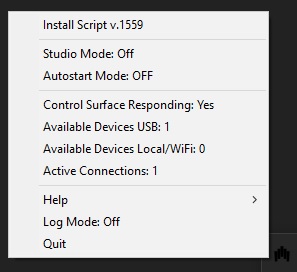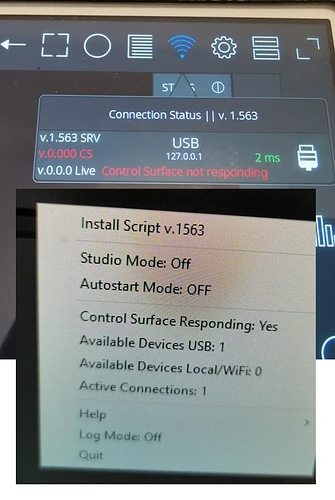Hi,
Still wrangling with trying to get this to work. I got a little further than when I tried the other day, in that I can see something in the connection status now, but it’s stuck on ‘control surface not responding’ …
May be user error but I just sat down and reinstalled everything as per the instructions on here https://zerodebug.com/?fbclid=IwAR3u0UmU8gOy5bZx2CC6BymEkFYlRhhPR6BNQWd-Ft3wvt_JEkUg3TUJOfQ#/touchable/setup-win
Can anyone confirm if they have it working on Windows 10 with an Ipad? I’m using an Ipad 4 if it matters.
I followed the instructions, installed Itunes from the link on their website > installed the server and set all the settings as required in Ableton.
I’ve reset my machine several times, ran through the installation steps more than once. I also deleted my touchable control surface folder in my programdata as I saw that recommended to someone else. Have reinstalled the scripts… and made sure to run the serve in admin mode.
Still getting ‘control surface not responding’.
Any tips very welcomed, trying to persevere cos I really want this to work