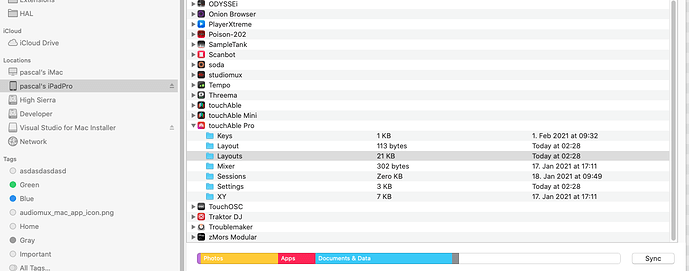Hi there. Just to let the developers know that I am randomly loosing pages I create with the Edit mode. I add buttons, XY pads, etc, to the page and after a while they just disappear, even after saving. This has happened in at least 4 different ocations, so I hope you could find the time to look into this bug, as it is quite time consuming to re-create the lost work.
Thanks and keep up the great work 
Yeah… So the edit page disappearing act is back. I have had to remake the same page like 4 times… even after I saved it.
Imagine this happening during a Live Set …
Hi,
sorry for the inconvenience. Please try to save your current layout via the Files Menu. Thereafter please have a look at your iOS devices files folder in finder. All Editors templates are stored in the Layouts directory. Please copy (drag n drop) this folder and upload the zipped Layouts folder. We will try to reproduce and fix the issue.
best
Thank you very much Pascal! Im sorry for the late response. but I have been moving house, so no time. I will do what you ask ASAP. 
Strangely I cannot drag and drop this “Layouts” folder to my desktop… it thinks a little and then disappears (which is not the case with the other folders like “Layout” and “Keys”…)
You could also export the template. Open the File Menu in Editor, select a template and tap export.
Best
Pascal
Thank you Pascal! I will get on it.
I have realised the problem may be that a page “window” remains selected even though I change that page to another on edit mode. So I was probably deleting this window without realising it whilst working on another page,
I will upload the template so you may confirm this bug or maybe its another issue.