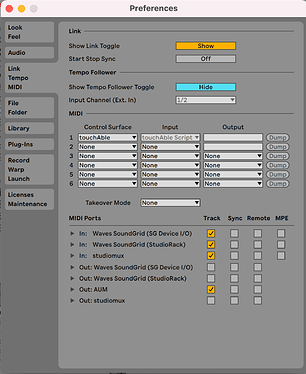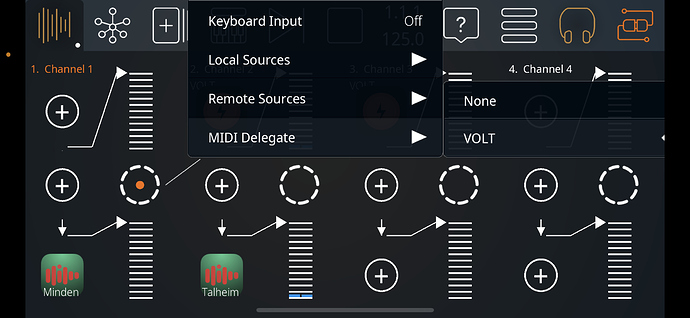Hi,
I am using the Studiomux beta and want to route MIDI coming to my iPad from my Mac to an IAA app. Is there a way to do this from the Studiomux host app. (The app in question is OdysseI which doesn’t have a popup for choosing a MIDI source but will respond to any MIDI sent to its virtual input port.)
I know how to route MIDI from AUM to Odyssei – but can’t see how to route MIDI from StudioMux to a virtual MIDI port using the Studiomux host app itself.
Ideas?
i must be overlooking something that might even be obvious.
p.s. I am posting here because as a newbie, I am only allowed three posts in a topic and have reached that limit in the StudioMux Beta topic