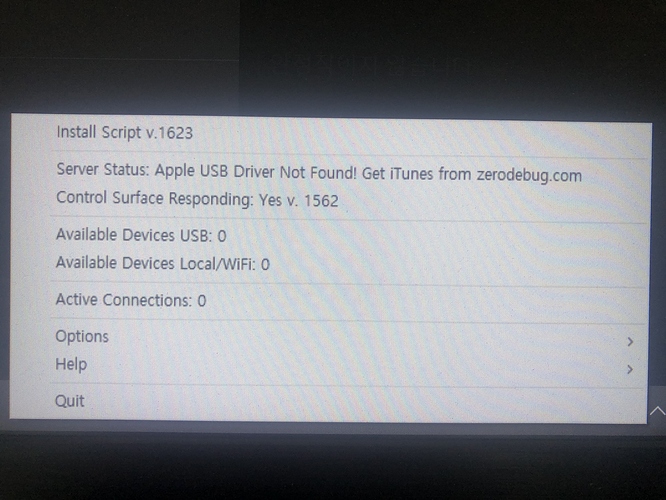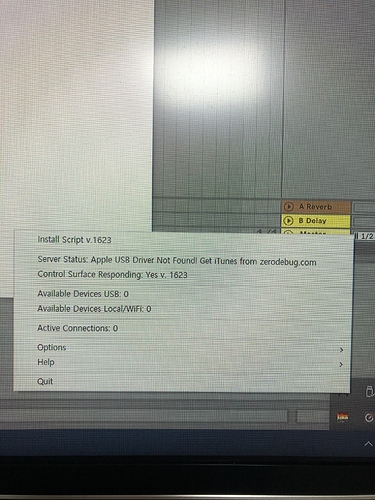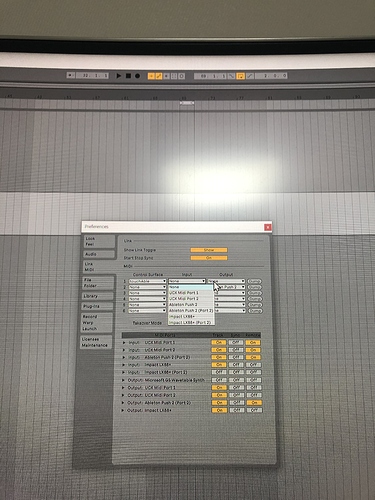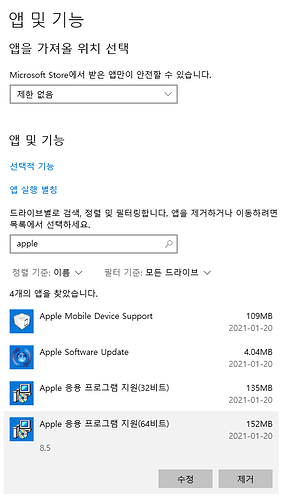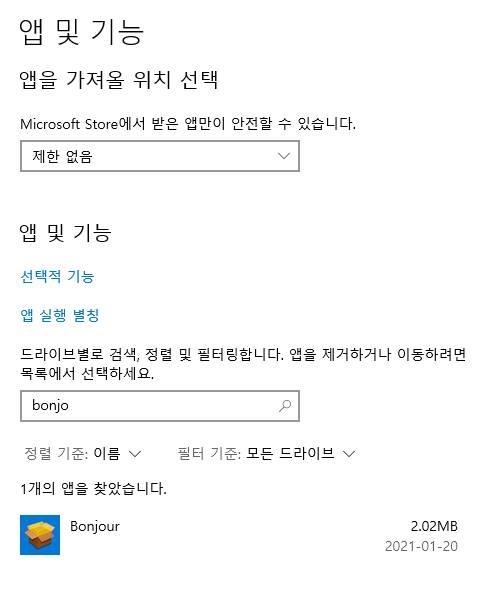I’ve updated touchable for the first time in a while, but I can’t connect.
server status indicates that the apple usb driver could not be found
I downloaded itunes from your homepage and used it.
I really want to solve this.
The current version of my system is as follows.
ipad : v 14.3
touchable app : v 1.622
touchable pc server: v 1.623
itunes : 12.11.0.26
rtpMIDISetup : 1 1 6 238
2021-01-15 13:47:02 [8072] DEBUG connect errot close socket
2021-01-15 13:47:04 [8072] DEBUG failed to connect to port 9013 wit error Bad file descriptor
2021-01-15 13:47:04 [8072] DEBUG connect errot close socket
2021-01-15 13:47:06 [8072] DEBUG failed to connect to port 9014 wit error Bad file descriptor
2021-01-15 13:47:06 [8072] DEBUG connect errot close socket
2021-01-15 13:47:08 [8072] DEBUG failed to connect to port 9014 wit error Bad file descriptor
2021-01-15 13:47:08 [8072] DEBUG connect errot close socket
2021-01-15 13:47:10 [8072] DEBUG failed to connect to port 9014 wit error Bad file descriptor
2021-01-15 13:47:10 [8072] DEBUG connect errot close socket
Please give me an answer.