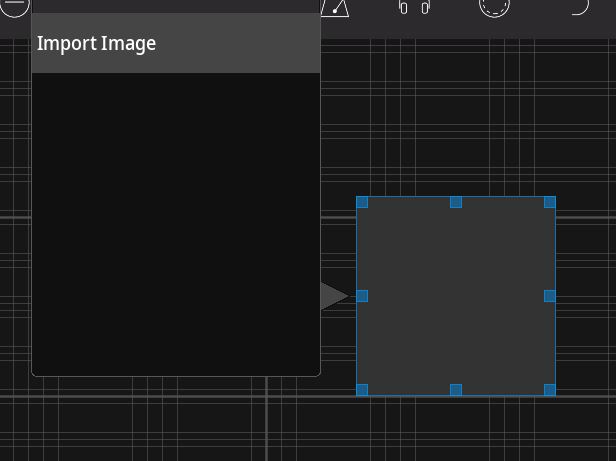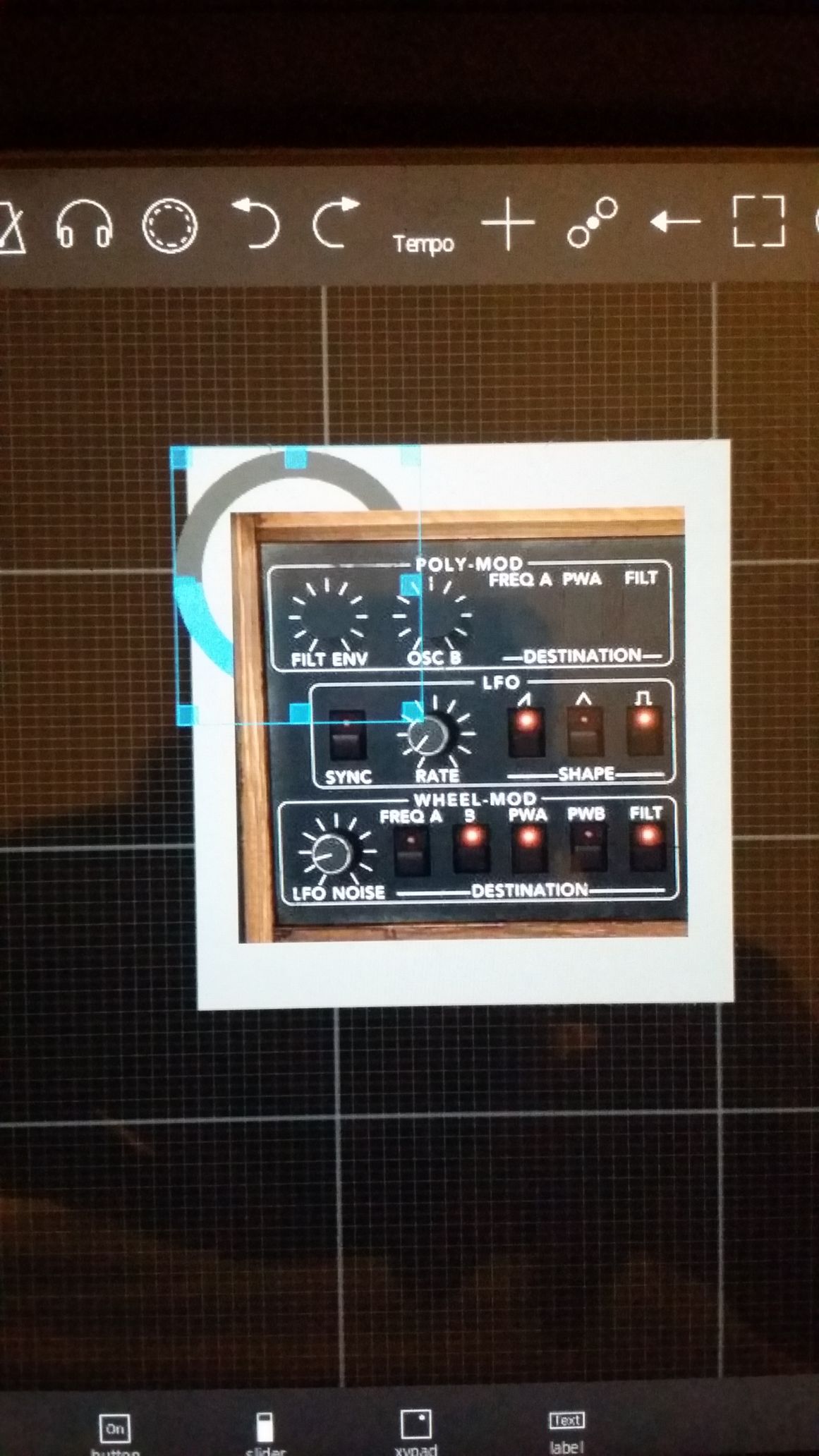Hi all !
I saw that we will be able to “import image” for button…(it does not work yet on the windows app and on ipad let you choose it but nothing happen)
That’s a point i would like to talk about with you .
That’s the most “customizable” propertie for me.
and it’s only for button. But if it would be possible to do it for each object…
you can image to create “devices” that totally looks like whatever we want … and share it !
Then my question is . Is it possible to import images for container, rotaries, faders etc etc ?..
i would love to create advenced design based on bitmap for control devices with touchable pro !
that would be AWESOME !
:)