Can’t use TouchAble with the jerky faders. I can see and hear the results.
iPad, MBP and Live 11.
Cheers.

Can’t use TouchAble with the jerky faders. I can see and hear the results.
iPad, MBP and Live 11.
Cheers.
Hi,
sorry for the inconvenience. Any chance, that you have enabled the server’s log mode? In case, please deactivate it.
Best
Pascal
Hi Pascal and thanks for the reply.
I can’t tell if it is activated, if I click on options and it is displaying no, does that mean it’s off or that I need to select it so it displays yes? Anyways I’ve tried all 3 options, turning them on/off and it makes no difference. When I look at the GUI when moving the fader on the iPad it is smooth however on the GUI in Ableton it is stepping, therefore, the sound is also stepping resulting in the app being unusable.
Kind regards,
Tony.
Hi,
sorry to hear another User in this forum report the same behaviour on windows. I went through the logs, and fear, that it is somehow related to a other control surfaces in combination with touchAble. Could you please upload a Live log here? Or send it to us via mail? Or even more convinent: Install the latest beta server and send the logs via the servers’s system tray icon.
https://zerodebug.com/server/touchAblePro_1.688.dmg
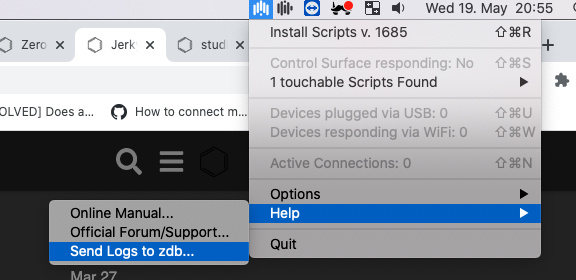
Best
Pascal
HI and thanks for the response.
I’ve installed the latest version and the beta on a fresh Mac install with only Live 11, unfortunately the problem still exists. I’m in the process of sending you the log through the sever app.
In the meantime I’ve purchased the APC 40 MKII.
Hope this gets fixed soon.
Many thanks,
Tony.
Hi,
we spent the last two weeks (literally) finding a solution to that problem. And we haven’t yet found a proper solution. Ableton Live’s updates the main event handler we have access to every 100ms. We use this main event handler to pull our data. In the course of the last weeks we tried to find other solutions, but without luck. We are bond to this poor update rate. The only way to get access to a real time audio thread is to trigger midi each time, touchAble sends data to Live. Unfortunately this messes up the Undo, since each Midi call creates a Undo event.
The server below uses this trick to overcome the 100ms. If you like you can give it a try.
Best
Pascal
Hi I’ve tried 1.694, no difference I’m afraid.
Cheers
Sorry to hear.
Could you please double check, that you have installed the latest script, that came with the server and also make sure you have the same MIDI prefs as shown in the image below? You may also check, if MIDI is really send by the server and received by the script, by setting the Control Surface’s Input to none, and instead activating ‘Track’ and ‘Remote’ for the ‘touchAble Script Input’ Port. You should then see incoming MIDI in the Live’s MIDI indicator, when moving a fader in touchAble.
I made this small clip demonstrating that the stuttery behaviour is completly gone. Could you maybe make a small clip showing the laggy behaviour?
IMG_01532
Best
pascal
Yes!
It works! Thank you!
Now to try and get it working on my Windows machine too.
Thanks for the support, it’s very good.
Hi Pascal, the same issue is happening again V1749.
Regards,
Tony.