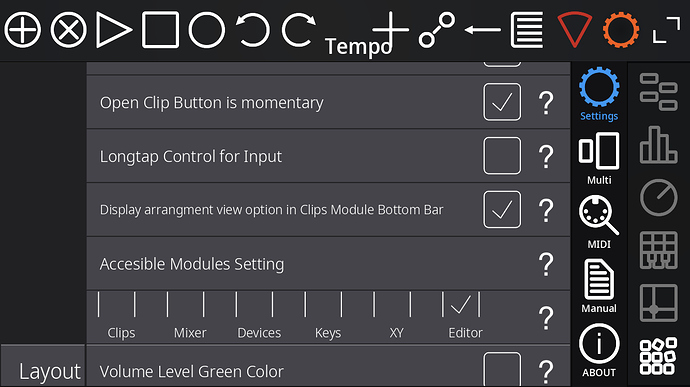Hi, we are dealing with that we could create custom layout in editor to customize accessible functions but problem is that there is no possibility to lock access to other modules. So if we need that person in team should only change volume on few tracks - there is no problem for that person stop ableton/stop recording or do anything else. This is big risk for our production. Could it be possible to add some simple settings which somehow put harder way to leave custom layout and do something in different modules?
Hi,
We integrated an “Accessible Modules Setting”, only active Modules can be accessed via sidebar. Is this something yout thought of?
In the image attache, you can see, that all modules but the Editor are disabled.
Hi, I think this helps much. I don’t see it in android beta. When are you planning to publish it?
Hi,
we are currently integrating googles crashlytics, this took more time than expected, but we are uploading the update right now. Should be available today.
Best
Hi, I have tested new version with this new feature. Disabling modules works but I am still able to do something very bad as main top control is still working. Could you also add disabling for this?
Hi,
if you want to make sure no button in topbar can be touched by accident, simply fold it with the button in the top right.
best
Yes that’s what we are doing now. But it is still big risk as users for who uses prepared layouts are not technically capable, so they accidently could touch two buttons.
I understand, one possible solution i can implement very easily, would be to remove/disable the Unfold Button in the Sidebar. Means user cannot get back to the view with Top Bar, a restart would be neccessary, to get back the Top Bar.
Best
I am not sure if this functionality will be good for other users which needs this button working. We don’t need some fast fix. We are using touchable longer time for our purpose, but only on small set of our managed apple devices. Now we are going to put access for more people, as android import is supported now. It will be on their private phones, so it starting be more important for us to have some more restricted setup. So for us it will be better to have some version which started with unfold button hidden or e.g. unfold run by long touch of that button - with switching on in configuration.
That would be another option that could be integrated pretty easily. I just dont’t want to implement someting ugly like hiding or disabling some buttons (e.g play and rec) from topbar while others (e.g settings) are still active.
Will integrate the long press unfold/fold button mode within the next update.
Best
Pascal