Server and app are on the same version and I see a red triangle in the app since I downloaded a few weeks ago. Followed all installation steps - is this where we put in support requests?
Thanks,
Q

Server and app are on the same version and I see a red triangle in the app since I downloaded a few weeks ago. Followed all installation steps - is this where we put in support requests?
Thanks,
Q
So when I click the “Help Desk” option on the Touchable Server it takes me to this page. Is this really a help desk? I asked a question over a week ago and haven’t gotten any advice on what to do next, for a software product I paid money for.
Hi,
sorry for the late reply, could you please let us know which mobile device type you are using (Android/iOS) and which version you work with. You cann find the app version, when tapping on the connection button in the top bar.
Best
Pascal
Thanks for getting back. In regards of connection this should be the latest stable version. Could you try the following to narrow down the source of the problem:
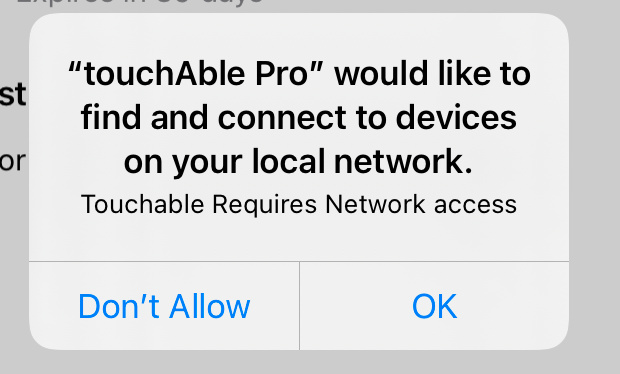
/Users//Library/Preferences/Zerodebug/Touchable//log.txt
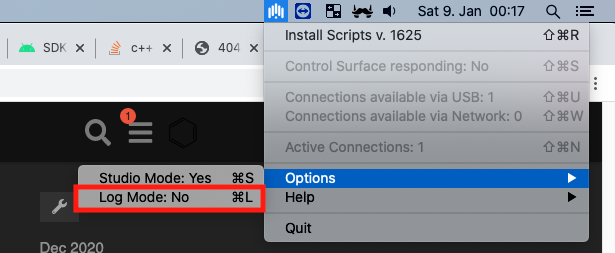
Thanks.
@Pascal Yesterday I reinstalled the app on my iPad, and granted the app the required permissions when booting up. Still the same problem.
I connected via USB cable, touchAble is able to control Ableton.
This morning, attempted to connect via wireless, and it worked for the first time successfully.
Log showed connection refused errors early on, but perhaps that was because the app had not been opened on my iPad yet?
Anyway, I’ll continue to monitor and test with updates if needed.
Thanks,
Q