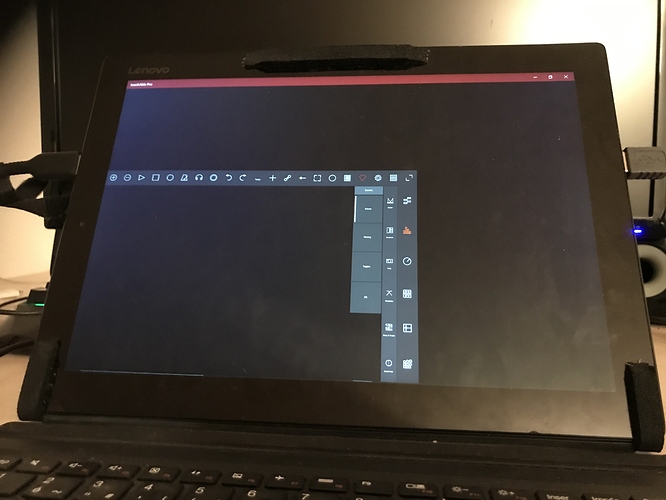Hi everyone!
here is my new bug… On full screen mode, and the tactile works like if it was on full screen, so the soft thinks to be on full screen… and nothing works anymore… I uninstalled all with revo uninstaller, installed all again, same thing… So I formatted my tablet, same thing!!! I play on streaming next thursday, please help me
Thank you