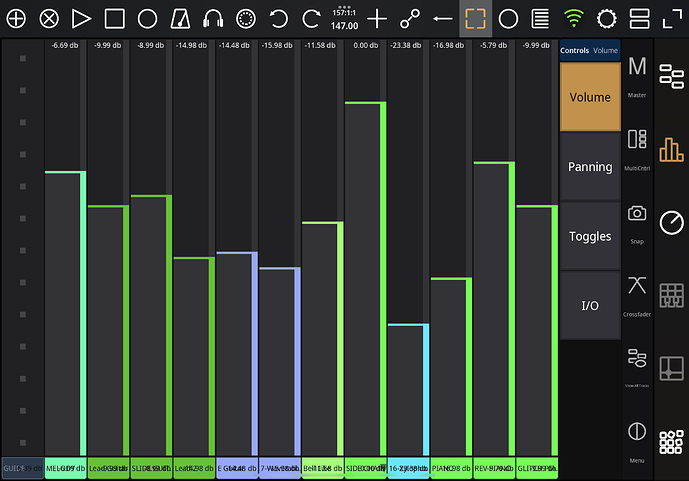Hi, whenever I’m in mixer view, the number often overlap with the track name. Is there any way to fix it? Thank you. I’m on 11inch 2020 ipad pro. Thank you.
Hi,
i added the bug to our list. So far there is no proper solution to that problem. We will try to implement some heuristic method to display name and level in seperate rows in case a certain column witdht had been fallen below.
Best
Hi, I have the same issue. Volume value (number of decibels) overlaps track name. It happens after I move volume fader.
Can I hide volume value in track name field? It is not necessary to show volume value twice, as it is already shown above the volume fader.
Please any solution?
Heyy! Have you found any solution for it? I am still stuck with the same problem and it has gotten a bit annoying lately
Any update to this 2 year old bug?
I would love to hear from devs on this as it has made the app very difficult to use in live settings
This is the one bug that is making me consider moving to a different app or hardware. I make one swipe to see other faders and everything becomes jibberish….has anyone discovered any solution to this? 
Hey Pascal!
Any update to this bug? Maybe some other solutions or troubleshooting tips? It’s pretty breaking for me live when I look down in the middle of a song and just see a garbled mess. Please help