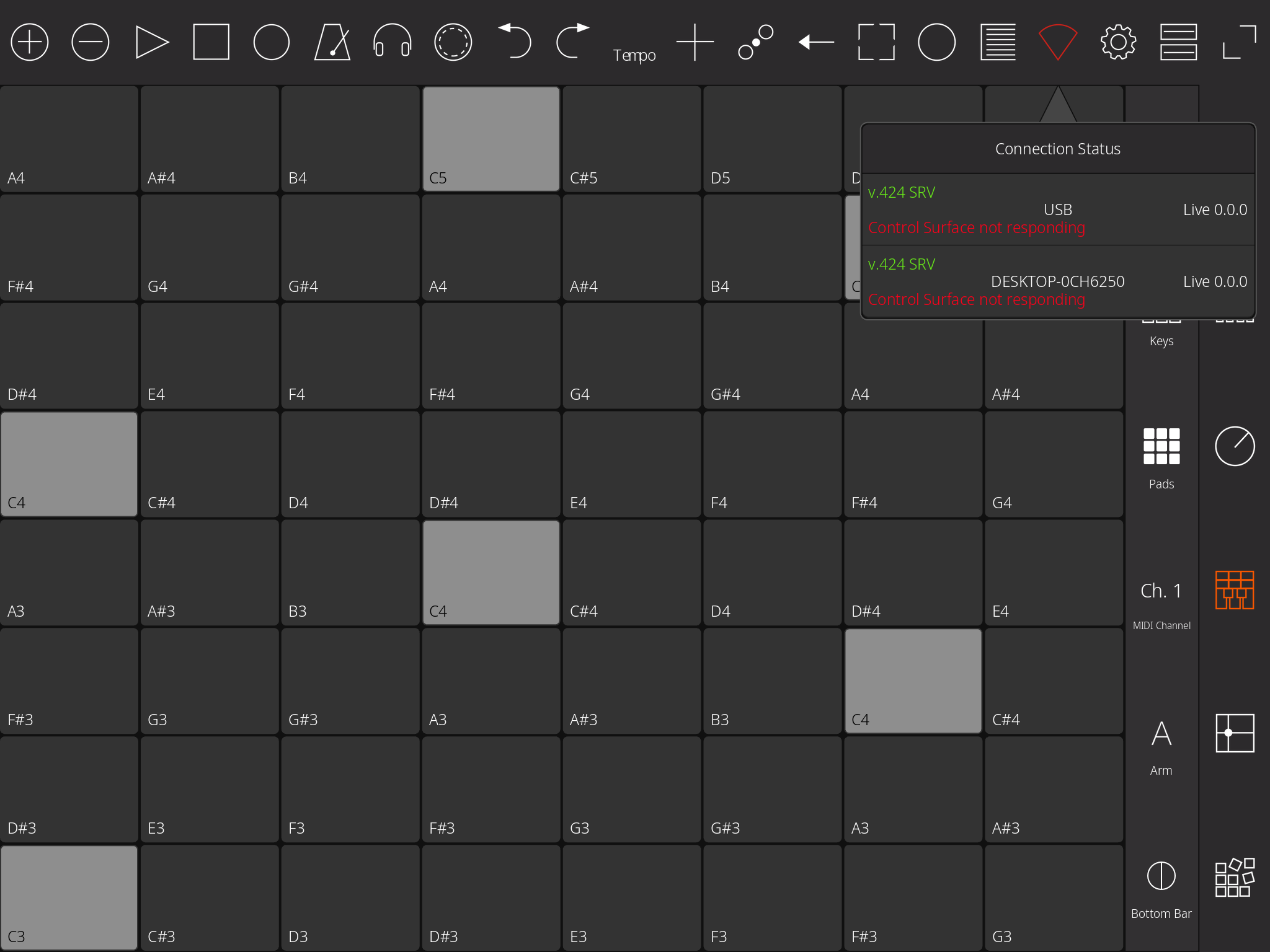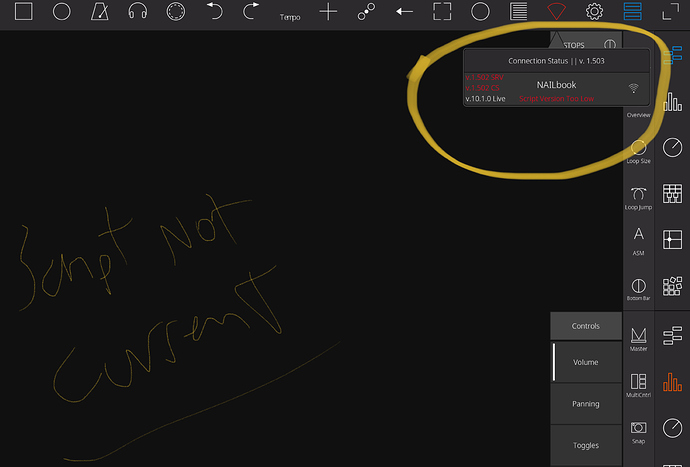Hey guys,
sorry for the silence in this thread - i promise we are not ignoring these issues.
The problem to give support in threads like these is that there are very different issues present.
Let’s break it down:
@con5cience: Please update Live to its latest Version. Anything above 9.6 should be fine, but the latest is the safest bet. You should be able to connect afterwards.
@ivruebj
The best and quickest sequence to start is:
- Start the touchAble Server
- Start Live
- Start app on touch device
The Server creates a virtual midi port and Live sometimes needs to receive a signal via midi to actually recognize it correctly. This is circumvented by starting the Server prior to Live.
@Elmer.Sandland
We’ll definitely implement USB for android in the coming weeks. We had a look at it and it’s similarly done as in iOS so it will hopefully be quick to implement.
Until then we can only recommend using a dedicated Wifi router or creating an AdHoc network on the Mac / Windows Machine that is running Live.
We will update our guides to include setting this up on either System!
@metamo
Windows 10 running on both machines is a special case. It’s a bit counter-intuitive, but you need to install our Server on both machines - the one running Live as well as the one running touchAble Pro.
On the Machine running touchAble Pro the Server can be closed after running it for 10-20 seconds and won’t be needed anymore. It’s simply needed to allow the touchAble Pro app to connect to the localhost & the network.
about rtpMIDI: we only use it’s virtual MIDI driver to create a virtual midi port on the host Windows Machine. It’s not needed to connect actually.
But: If you see rtpMIDI finding the other rtpMIDI installation on the network that means Bonjour works correctly (the discovery method that’s needed to find Hosts & clients on the network) and as touchAble Pro uses the same method it will find its Server as well.
As you noted, creating an Adhoc network is the way to go!
One general note: Please make sure to select the Control Surface ‘Input’ as ‘touchAble Script Input’
if that is set incorrectly, it can explain connection & stability issues as well.
Please keep us posted!
Cheers,
Chris