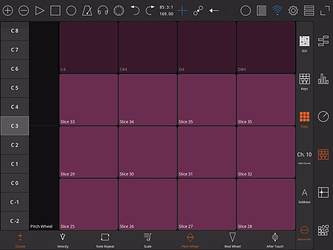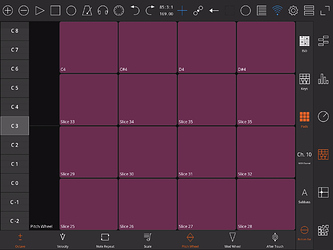Hi! I don’t know if it’s possible but since many midi controllers allow you to chop a sound and assign it to different keys, you can then easily see which keys you can trigger. In the current Touchable version you can spot (un)available keys just by the small name on each pad.
It would be great to highlight the pads/keys which produce a sound and dim those which are innactive.
proposal:
current look:
and btw thanks for implementing my previous request about saving settings of open tabs in the module tab. There’s just one small bug – when working in the editor module with mixer module, the track label is not sometimes aligned with its corresponding track (can be fixed by toggling fit all tracks to view on and off again.) Here is example what I mean: (there are 3 mixer modules displaying different settings, each with slightly misaligned tracks where the track names are).
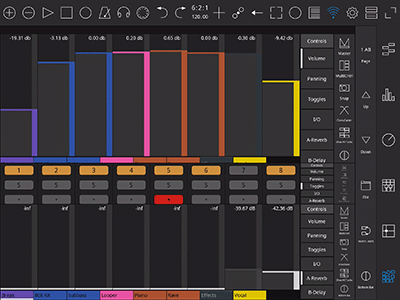
Other than that this app is really great for controlling ableton. I wish it could be used more even in the arrangement view.