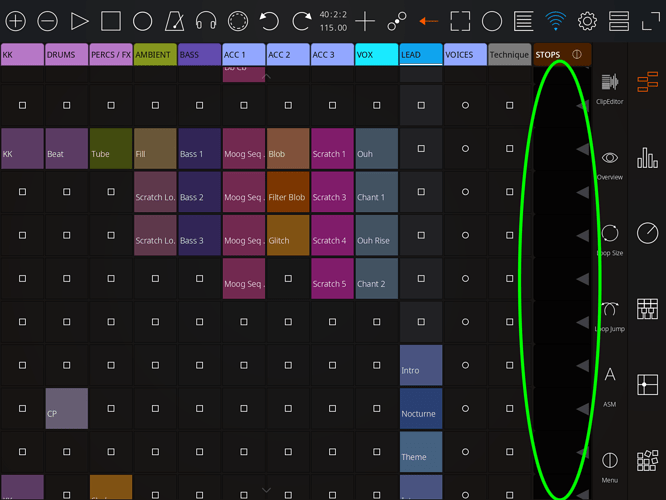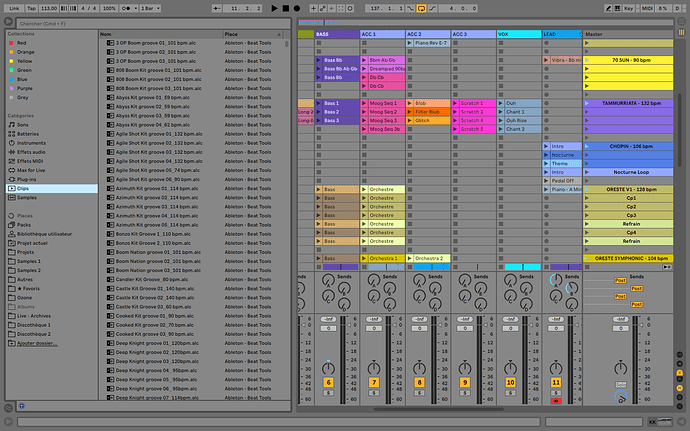Hi everybody,
I’m a long time user of touchable since version 1 in 2010 and I’m very happy with it.
But for a couple months now I’ve got a very annoying problem with touchable pro.
As shown on the pic below, scenes names and colors do not show up anymore in the master section. I’ve got a pretty large live set and I use touchable pro on 3 devices:
Ipad 6 - ipados 14.2
Ipad mini 1 - ios 9.3.5
Iphone XR - ios 14.2
Macbook pro mid-2010 - macos 10.13.6
Ableton Live 10.1.30
server 1.622
I’ve got the same issue with all my 3 different devices. I tried to reinstall live, reinstall app on all the devices, downgrade the version server. Nothing changed! Same issue!
Touchable pro is my main controller on stage that’s why it’s very disturbing to navigate across my long live set without name and color scenes.
I really need to fix that issue. Thank you for your help.
Phil