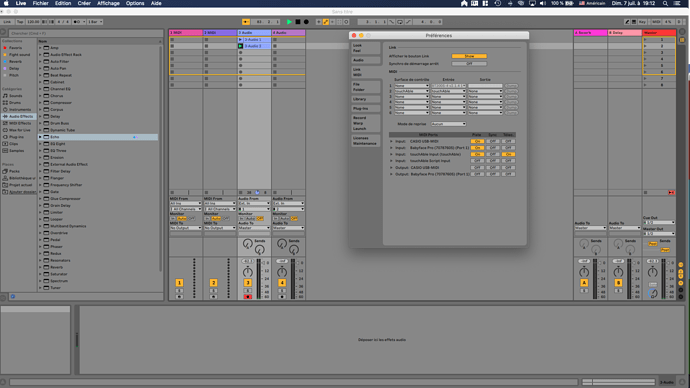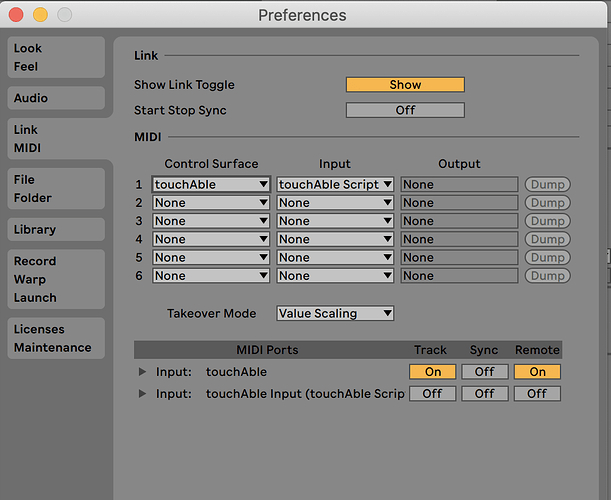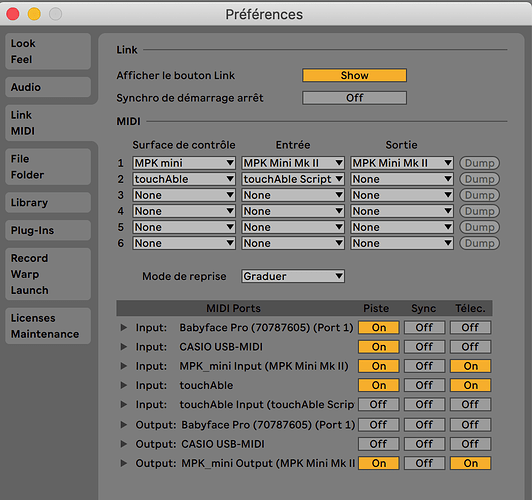@Pascal I’m having a similar issue and just opened up a support ticket. My issue is when you click on a track in ableton on the mac, then then click to another track, the instrument itself gets deactivated. Meaning a midi track has an instrument on the track (albton instrument or my own vsts either way), and it gets deactivated the yellow circle turns grey) This only happens when touchable is connected (via usb or wifi.) Then it goes away when I stop using touchable. Very strange. (It also happens when i do the same action in touchable itself.)
I’m using the latest version of os mojave 10.14.5, ableton 10.1 and Touchable Pro 10.430.0 on ipad pro 9.7 in
Seems like there’s something happening here.