Good day,
even after installing the Server on my Windows 11 Build 22598 computer and having the script installed to my Live user folder and having it correctly selected in Live 11.1 I get this warning when I want to start up the server:
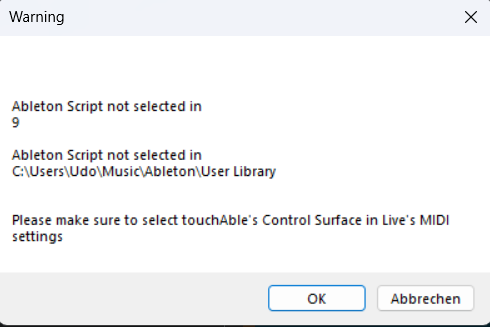
Server state and control surface get shown as correct:
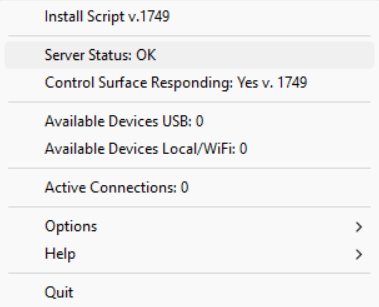
I cannot use Touch-Able Pro anymore. What am I doing wrong and why can’t I use Touch-Able with Live any more?? I’ve started the server first (when I got the error message), then Live and then TouchAble Pro, as desribed in the manual…
