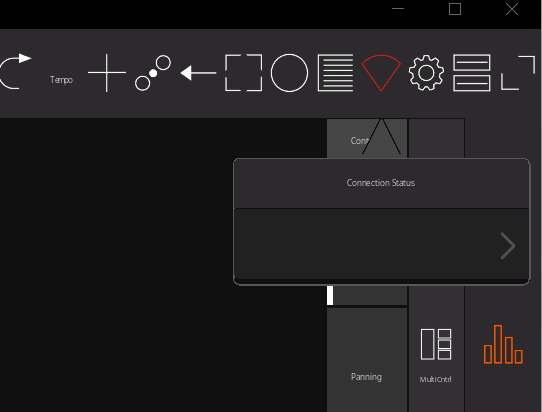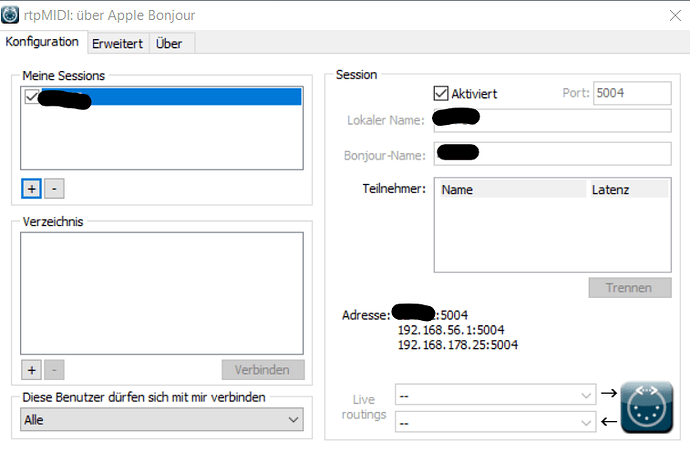Hi,
I bought TouchAblePro some weeks before. Despite repeated reinstallation, as described in the manual, it does not work.
My Setup:
Machine1 (Thinkpad Workstation):
Windows10 Professional + Ableton Live 10.1.7
Installed: 1.iTunes 2. rtpMIDI 3. touchAbleServer 4.touchAbleScript
Then starts: 1. touchAbleServer 2.AbletonLive
Then configure AbletonLive as described in the manual
Machine2 (Thinkpad Yoga)
Windows10 Professional
Installed: 1. touchAbleServer 2.touchAblePro from Windows-Strore
Then starts: 1. touchAbleServer 2. touchAblePro
No connection is displayed in Connection Status.
I’ve disabled firewalls and anti-virus. Both computers are up to date, both computers are in the same WLAN. I followed the installation instructions exactly. Meanwhile I am helpless. I have tried everything possible and I just can’t get it to work. Is there someone who has had similar experiences and can help me?