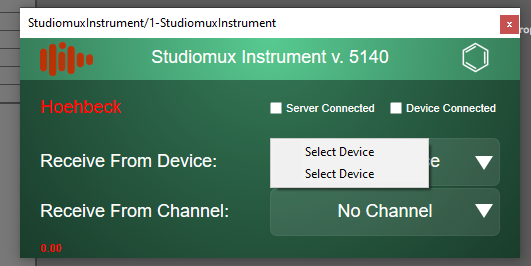Just bought a new ipad 7th gen, got the new studiomux app and I can get it to play midi from my midi keyboard connected to my laptop but there’s no audio tab, or at least it doesn’t look anything like the photos in the app store. I get 8 options to route audio through Audiobus channels 1-8 but that’s all I can choose. I remember being able to route it through to studiomux on my laptop, sending the audio through to an Ableton channel to record.
I have photos of what my app now looks like, which is not much like on the Apple app store nor what I remember.
I’ve also tried to get the Beta in hopes this would work but the link is dead.