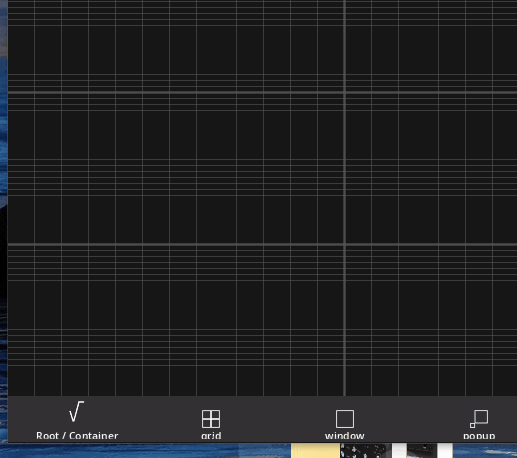Yeah I have full faith as well. I’m so stoked about this update, not mad at all that I had to buy it all over again!
A few other notes:
-sometimes it crashes when tapping the root icon
-I might be trippin but it seems like copy/pasting a big busy window to a blank page then dragging it up to the page you want it in is safer than pasting to a page with other controls already in place.
-I wasted so many hours on disappearing templates that I burnt out and haven’t put my “midi values only” setup through the paces yet but certainly had no crashes when going thru and reassigning everything
-I’ve used pro successfully on 3 disparately aged iPads simultaneously and it worked great, curious to know more about the offset connected to placement of the iPads on the master grid
-individual clip object in the editor = giving dummy clips the respect they deserve