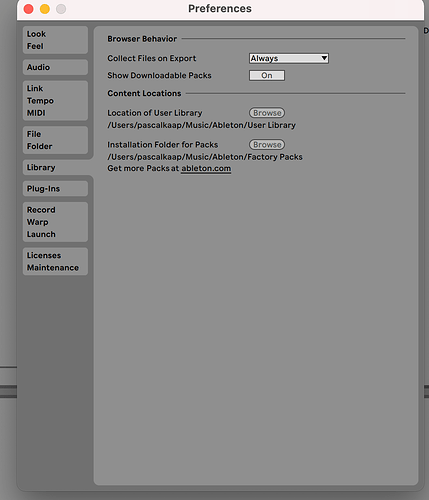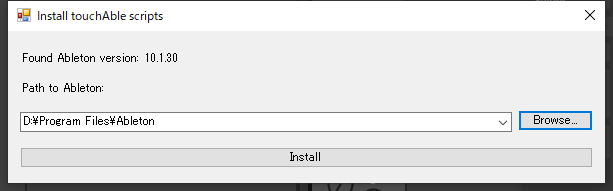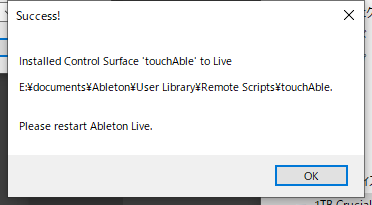I have used touchAble since 2years ago and today I found that It’s not working now. And I also found that my touchAble server is out of date so I installed ver.1727.
Now I can play software instruments with keys in touchable, but I still see no clips in clips module.
As I wrote in the subject, “touchAble” doesn’t appears in controls surface.
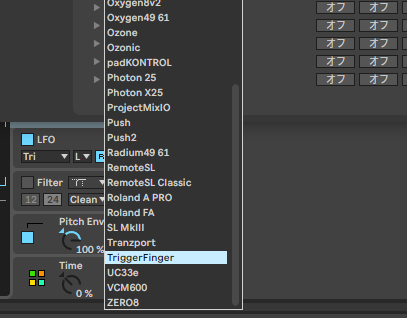
What can I do to fix this?