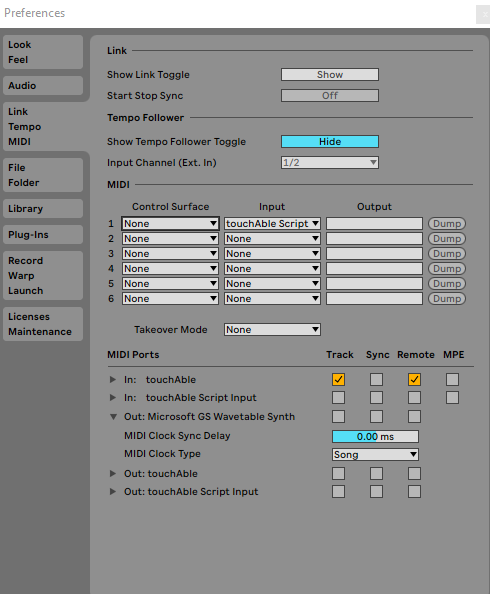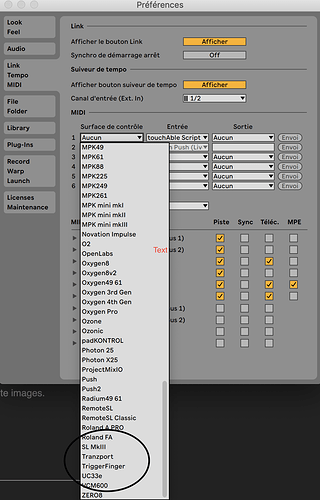I have live 11 installed and today I bought touchable pro. Installed the live 11 scripts and when I open ableton live 11 suite:
- no touchable pro in the pull down menu of the control surface option
- touchable and touchable script are shown in the pull down menu of the input option.
How can I add touchable to the pulldown menu of the control surface?
Anyone else having troubles or luck with connecting touchable pro to live 11?