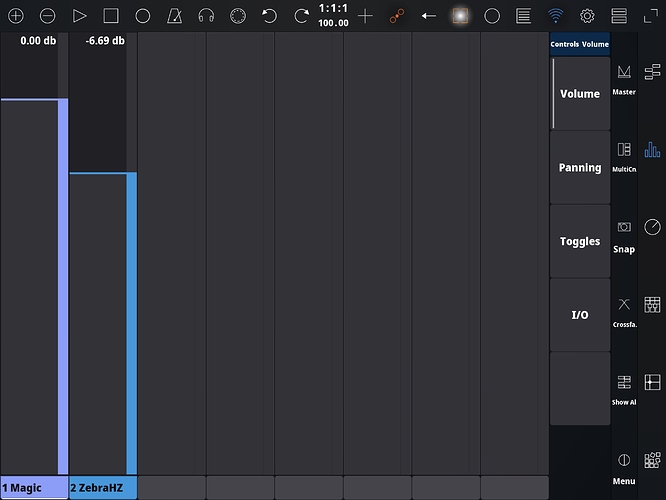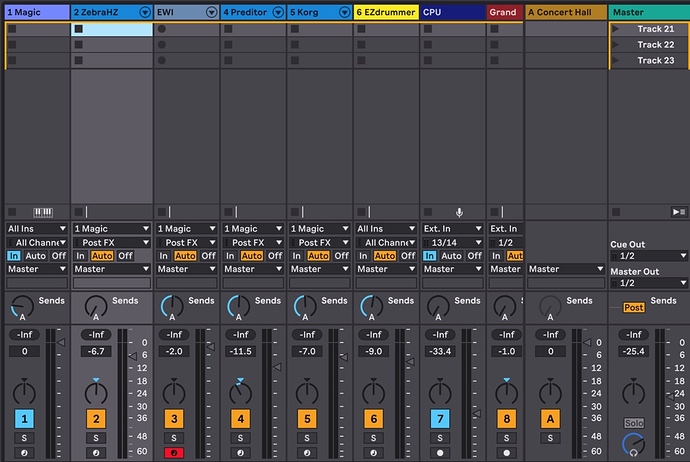Tracks are not showing up. See attached picture. I’ve got 8 tracks, a return track, and the master. as you can see in the attached picture, only two are showing up.
The routing on this is: track “1 Magic” is a master midi track, and all the other midi tracks receive midi from this track. If I delete “1 Magic” from the project, then everything works fine. If I keep “1 Magic” in the project, but stop all the other tracks from receiving midi from this track, then every thing is fine. So it appears that if I set-up a master midi in track, and then have all my other midi tracks and vsts get midi from this master midi in track, touchable breaks down. See attached photo.
Hi,
could you please activate the servers log mode, and upload the logfile after starting the mentioned Live set.
Best
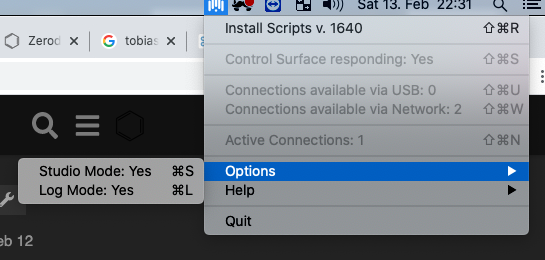
To confirm, upload the ableton log file or the touchable log file? And where is the log file located? Thanks.
Hi,
please upload the touchAble log:
on mac:
/Users//Library/Preferences/Zerodebug/TouchAble//log.txt
on win you will find it inside the servers install directory.
best
Pascal
have the file. how upload it? there is no file upload button/icon here. drag/drop doesn’t work for .txt.
Hi,
have you tried to drag it into the message field? Anyway, you can send it to me directly pascal aet zerodebug.com
best
Hi Pascal, I just updated to Live 11.2.11 build 2023-03-17
I forgot to check if Touchable is compatible, and there does seem to be some issues. Can I send you my Ableton log file for review?
Many thanks!
Ric
Hi Pascal, never mind, I solved the issues. Turns out the new update forced me to reinstall a lot of scripts and update preferences. Many thanks, Ric
congratz, that you solved it on your own. Haha! Because Pascal hasn’t been seen in this forum since 2021 
I have a same problem. I can’t solve this issue by myself… How did you solve it?