Hello there,
I’m trying to install script in my pc but its not working. and I cant fine touchable on control surface menu
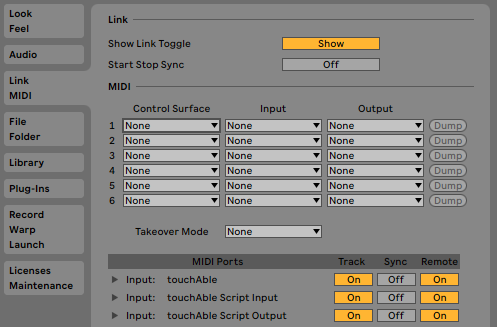
please help!!!

Hello there,
I’m trying to install script in my pc but its not working. and I cant fine touchable on control surface menu
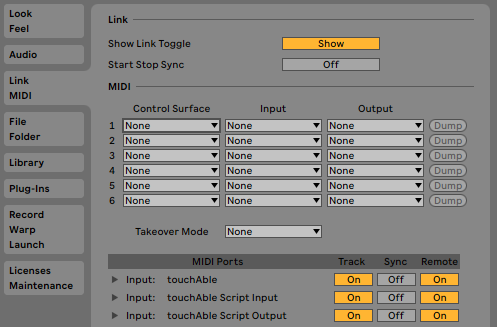
please help!!!
You don’t see “touchAble” under the “Control Surface” drop down menus? You have to select that first, then select the touchAble script under “Input.” I see the touchAble script is showing in your MIDI Ports so it looks the script is installed and working. You have to physically select it from the menus to use as a control surface; control surfaces don’t show up automatically like the MIDI controllers do.
Hope this helps!
thanks for the reply…
its not showing up anything to select physically also… please try to look in to my below picture and lemme know if I did something wrong.
thanks in adwance.
Which server version are you installing?
I had a script issue as well and here’s what solved it: uninstall rtp MIDI, Bonjour and touchAble server. Reboot machine. Reinstall rtpMIDI/Bonjour package, then reinstall the touchAble server.
I’m installing v1.749. I’ll try re installing everything. meanwhile, if possible can you share me those files which you’re using right now.
thank you
here is my mail address: notchfiltr@gmail.com
still no luck
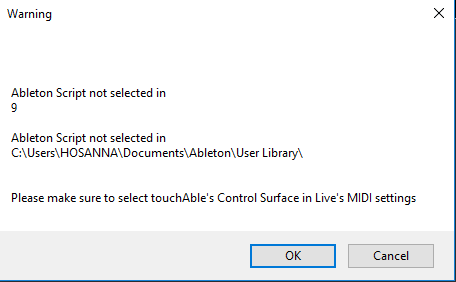
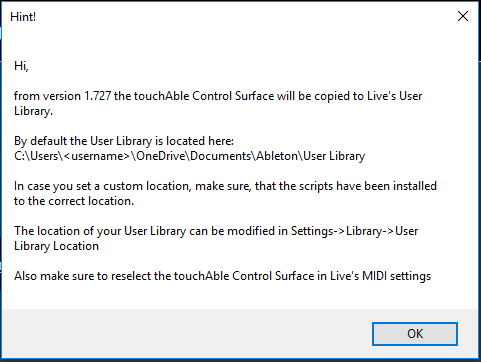
had the same Problem,
copy the Scriptfiles (these are in the Touchable Folder) to the right Location for Live Recources Midi Script then it woks and you see touchable in the List
I dont even understand why the Script installed to the User Libary ???
btw even with copy these I get the message every time the Computer start again…but It works
yaaay !!! its working… Thank You so much
Some additional info that may be useful to some - I was going to say, with the latest server version (1.749) it now asks to install into the user library. After experimenting I’ve found no reason for it to be installed in the user library. I didn’t have to move or copy any scripts - just choose “No” when the installer asks if you want to install it to user library then it installs to the correct place, where all the previous server scripts have installed (assume Live Recources Midi Script).
Also, I found out that Bonjour isn’t necessary, just RTP.
Glad you’re up and running!