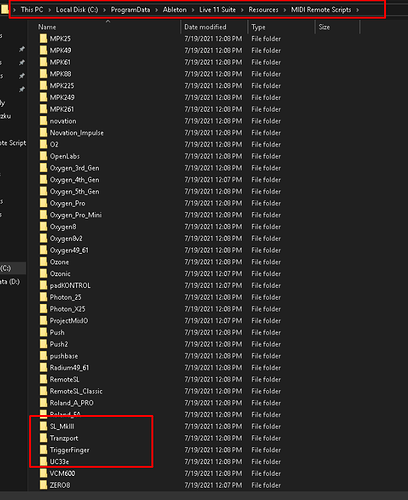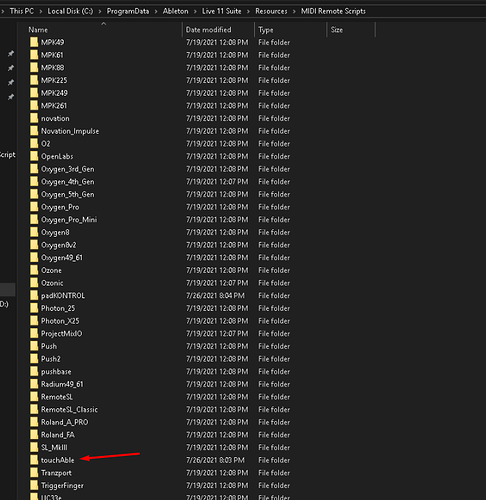Hi, I am just upgraded Ableton to 11.0.5. My connection from tablet stopped working "Control surface not responding"
I have tried install latest server beta 1.718, but it failed when run Install touchAble scripts with error “Could not install Scripts please copy manually from touchable install folder c:\Program Files\Zerodebug\touchAble”
Hi,
please copy the touchAblePro folder from C:\Program Files\Zerodebug\touchAble\touchAblePro to Live’s MIDI script folder:
\ProgramData\Ableton\Live x.x\Resources\MIDI Remote Scripts\
Best
Pascal
Hi, I have tried 1.7.20. On first time it successfully install. But after that I have same error “Could not install Scripts please copy manually from touchable install folder c:\Program Files\Zerodebug\touchAble”. So I copy requested folder touchAblePro. It doesn’t help and I have still error
"Control surface not responding"
What next I could do?
Sorry for the inconvenience. I introduced a stupid bug from version 1.715. It has been fixed within the latest version:
Best
Pascal
Sorry, it has not helped in anything. Both problems persist.
Sorry, could you please send/upload a Live log:
\Users[username]\AppData\Roaming\Ableton\Live x.x.x\Preferences\Log.txt
Best
Pascal
sent by help menu
Hi,
it seems like something was completely messed up during sript install. Could you please remove the script manually:
\ProgramData\Ableton\Live x.x\Resources\MIDI Remote Scripts\touchAble
and
\ProgramData\Ableton\Live x.x\Resources\MIDI Remote Scripts\touchAblePro
I wonder why there is a touchAble Pro folder inside the Remote scripts… it should be named touchAble only.
And also please remove the touchAble server’s install directory. And reinstall the latest server thereafter.
Usually the server cleans all directories on reinstall, which seemed to fail completely… sorry for the mess.
best
pascal
I did:
uninstall
remove all folders
reboot
install
And there is again problem with "Could not install Scripts please copy manually from touchable install folder c:\Program Files\Zerodebug\touchAble”
I also sent you log again.
Hi,
will check the logs. Could you please try to copy the folder touchAble (containing the scripts) from the install directory to the remote script folder:
*\ProgramData\Ableton\Live x.x\Resources\MIDI Remote Scripts*
The install error usually occurs, when the user doesn’t have the proper rights, or Ableton has been moved after install, sorry again.
Best
Pascal
Reading the latest log i saw that the touchAblePro folder still exists inside Live’s MIDI Script Path:
“C:\ProgramData\Ableton\Live 11 Suite\Resources\MIDI Remote Scripts\touchAblePro”
Please also make sure to completely remove this folder
Best
Hi,
unfortunately the Log file size exeedes the limite of the email, therefore the latest entry is from
2021-07-26T19:24:17.846143: info: MemoryUsage: V: 7.1 GB, R: 1.8 GB, P: 1.7 GB
all further logs are cut of, when sendig it.
Can you please send me the log manually, or delete the complete log, then restart Live and send it via our server again?
best
Pascal
Hi,
i unfortunately only receive the logs from this path:
C:\Users\Ableton-PC\AppData\Roaming\Ableton\Live 11.0.2\Preferences\
it sends the same log with each mail.
Best
Sorry, I am not sure which log have you on mind?
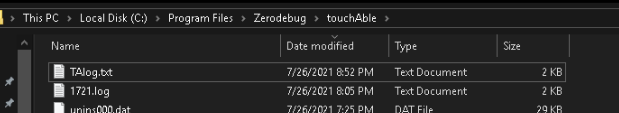
Maybe you could connect by anydesk to our computer and have it solved quickly.
sent a pm…
sent a pm too