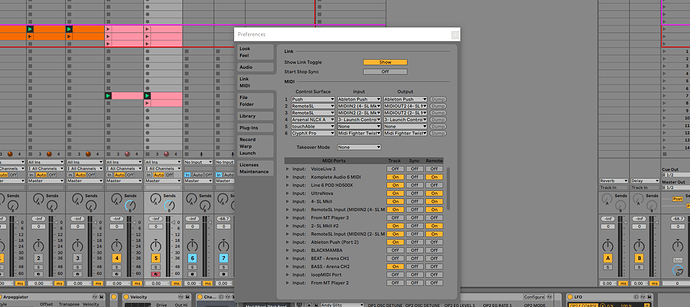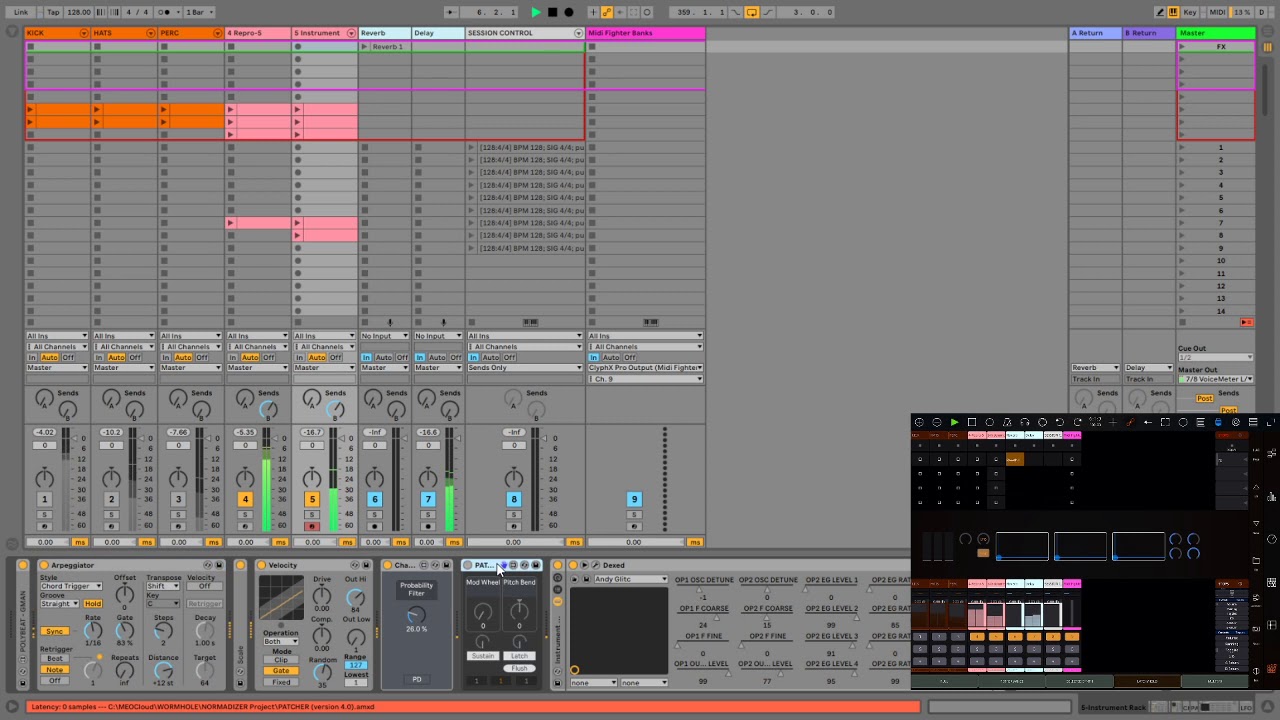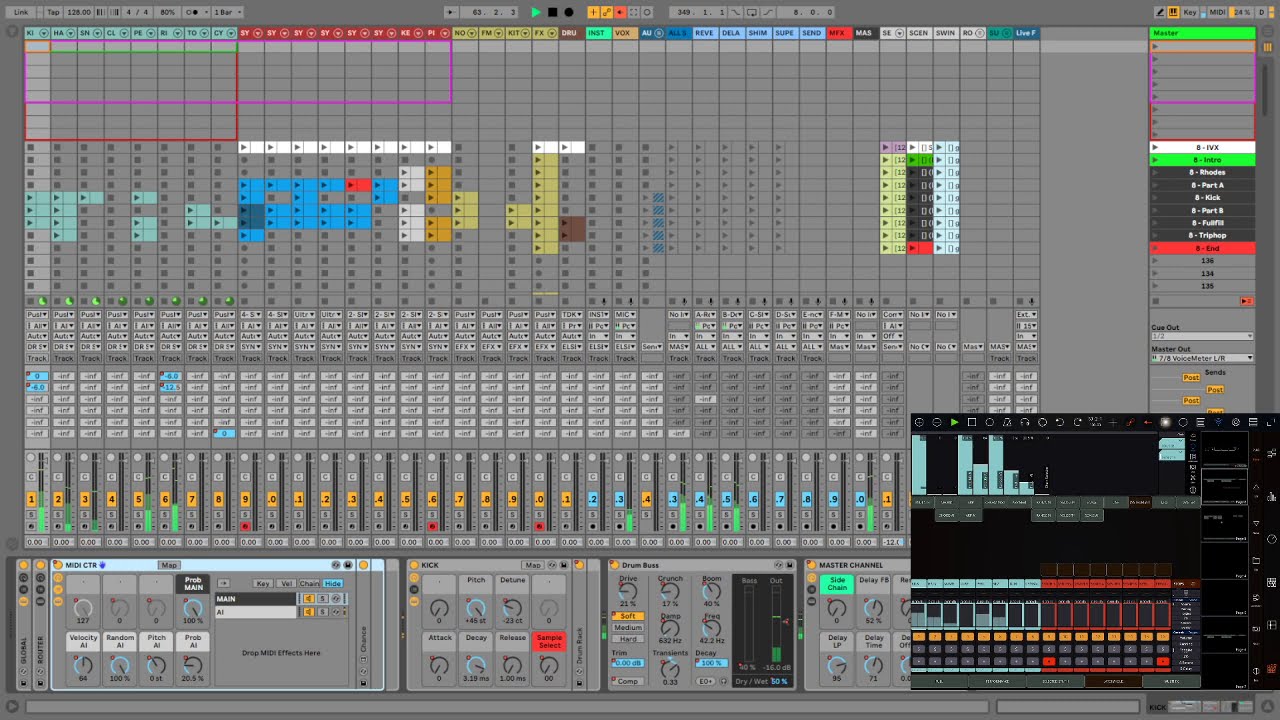touchAble script input isn’t showing up after update to both server and app version 1631.
Just confirmed. Tried rolling back to install the latest official server (v1623) and on the input i get to choose the “touchAble script input”.
When i install the v1631 this option gets grayed out and there isn’t anything regarding touchable on the input.
Touchable does in fact connect but I can’t do anything with it since I can’t send any remote midi to live.
Can you test this please?
Btw the devices module still isn’t working correctly. If you import the device module into the custom area and you choose it to be linked to the other modules, when sliding between tracks the device module is static so it doesn’t follow along when you slide, like the other modules do.
Thanks
Hi,
sorry for the inconvenience. Just tested with the .633 server and could reproduce the issue. Could you please try to manually delete the touchAble Script folder and reinstall the Scripts/Server?
Best
Pascal
Just tested and it’s working now! Thanks Pascal 
I’m going to open my Live session and and check how everything is behaving with this new update.
I’ll let you know here as soon as i’ve tested everything.
Best regards
Ok so there seems to be a bug when selecting devices in tracks.
When a device is choosed it gets deactivated and if choose again it activates.
I’ll see if i can make a video showing this.
If I shutdown the touchAble App (which is now the 1631 version) this problem goes away so I’m guessing this is App related.
I’ve rolled back to the 1623 version server but kept the 1631 App version and the problem is now there too… so my bet is on the App version.
update://
Ok i’ve just loaded an empty template to see if this has to do with the template which was createad on the 1623 version.
Wow, thank you so much, i couldn’t reproduce the issue, but may have found the source. It’s probably caused by the App as you already noticed. Did you have bluehand mode active in any of your Device modules?
Best
Yes I’m testing now but I’ve found that this has to do with the loading template because if i load an older version of the template where i haven’t added new buttons it behaves normally. Still testing as we speak
Ok so back to the beginning.
Right now:
Server - v1623
Script - v1623
App - v1631
I’ve restored a previous version of my template and it’s working.
I’m now going to update the server to the 1633 and see if it messes with this template.
In the video you can see the now changing devices works as expected.
Btw I’m using Clyphx Pro in Touchable to make specific actions in Live that’s why I’m selecting the devices on those buttons which avoids having to go inside racks and chains in touchAble to reach specific devices.
Also this lets me do a lot of things in Live like reseting parameters to specific values in any device/mixer, thats why you see those buttons at the bottom.
One thing you can notice is when swiching track, Live’s display will always jump to clip view and focus the first device when blue hand is active which is not ideal.
When switching tracks the blue hand should never move from the previous focused device on the track.
Ok so:
Server - v1633
Script - v1633
App - v1631
It’s working now. Something got corrupted on my template when opened in the new version/app so that’s why touchAble had that initial behaviour.
Right now selecting a track doesn’t switch to clip view which is great.
Also I’ve noticed that the reason why changing track causes the blue to go to the first device on the selected track, has to do with the fact the I have a couple of devices inside a rack right at the beginning of the chain, so if any device inside this rack is focused once I go to another track and go back to this track it always selects the first rack.
I had the idea that this was due to touchAble but it goes deeper and it’s one of Live’s “things” no one understands why.
Anyway I’ll keep testing this.
So far I’ve noticed that the devices module when imported into the custom is still behaving strange. Having everything linked and configured to show 16 tracks on all modules doesn’t seem to have any affect in the devices modules when scrolling to other tracks. The Track names on the module move but the modules itself don’t follow along.
Try making like 32 tracks and having all modules in the custom area display 16 tracks and you’ll see what i mean.
Update:
“Also I’ve noticed that the reason why changing track causes the blue to go to the first device on the selected track, has to do with the fact the I have a couple of devices inside a rack right at the beginning of the chain, so if any device inside this rack is focused once I go to another track and go back to this track it always selects the first rack.”
Just found the cause of this. It’s Push…
Push native script will always focus the first rack if the selected device exists inside.
Disabling Push in the control surfaces makes the blue hand work flawlessly.
Thanks for the detailed feedback, i could reproduce and fix the issue.
Wow, thanks again. Not sure, if we can somehow circumvent Pushs behaviour to get touchable working in combination with push. we will try.
All the best
Nice find. That would explain why always had reliability issues with blueHands, the feature I bought Touchable for…
Fingers crossed Pascal finds a way to fix this so Push & TOuchable can co-exist in harmony…
Chur.
c.