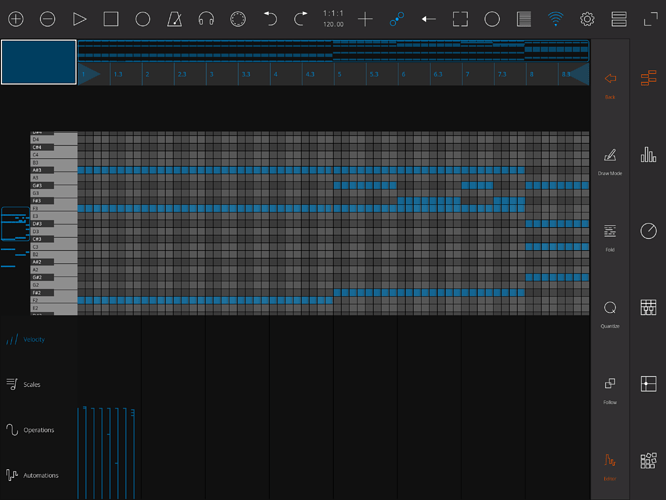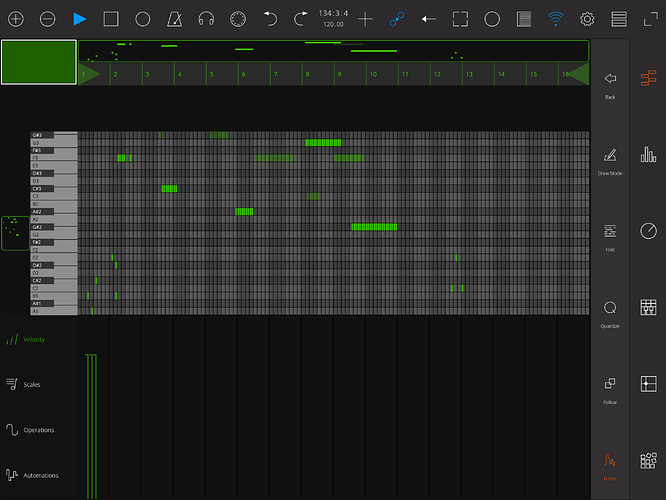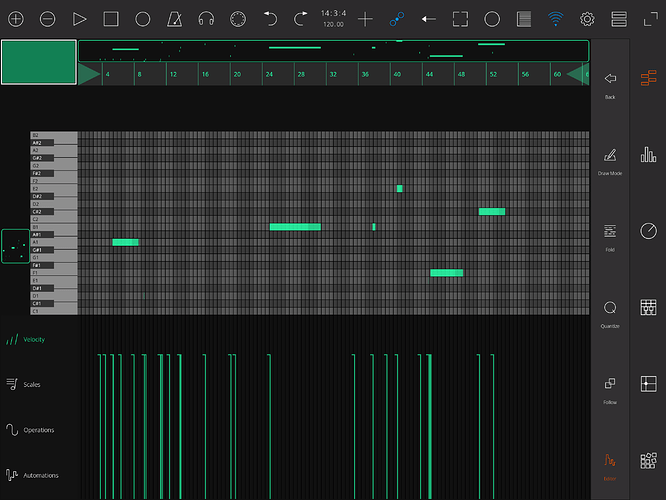When I am in edit mode, I try to change velocities of certain notes but the velocities of ‘all’ the notes are not displayed/changeable- only the first 8 bars. I am using Server 4.2.4, Ableton 10.0.5, Win10 machine. Am I missing some selection mode? I’ve attached a picture
Also, if I move the Right hand loop brace marker to the left, I am unable to move it back to the right. Is this expected behavior?