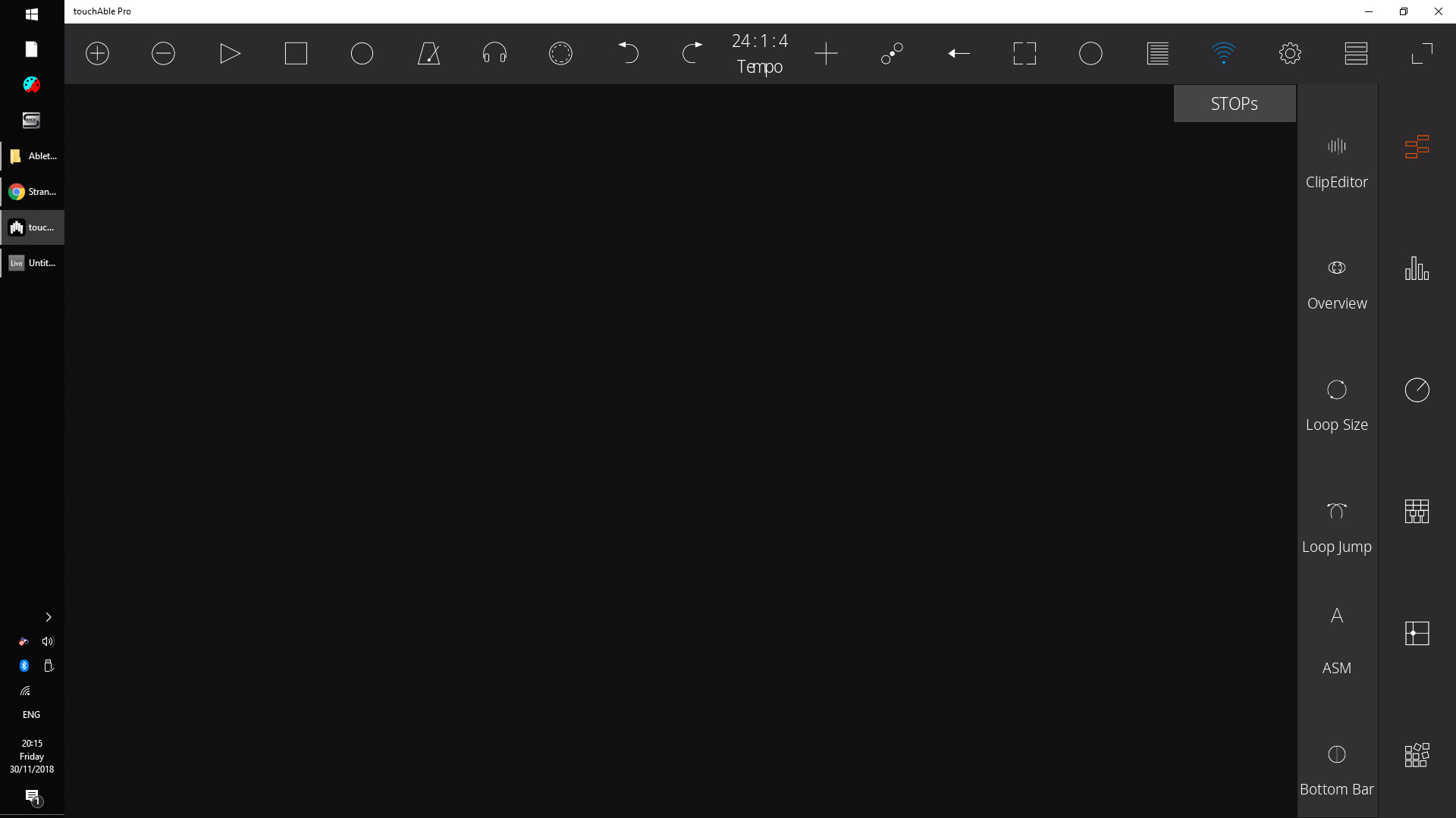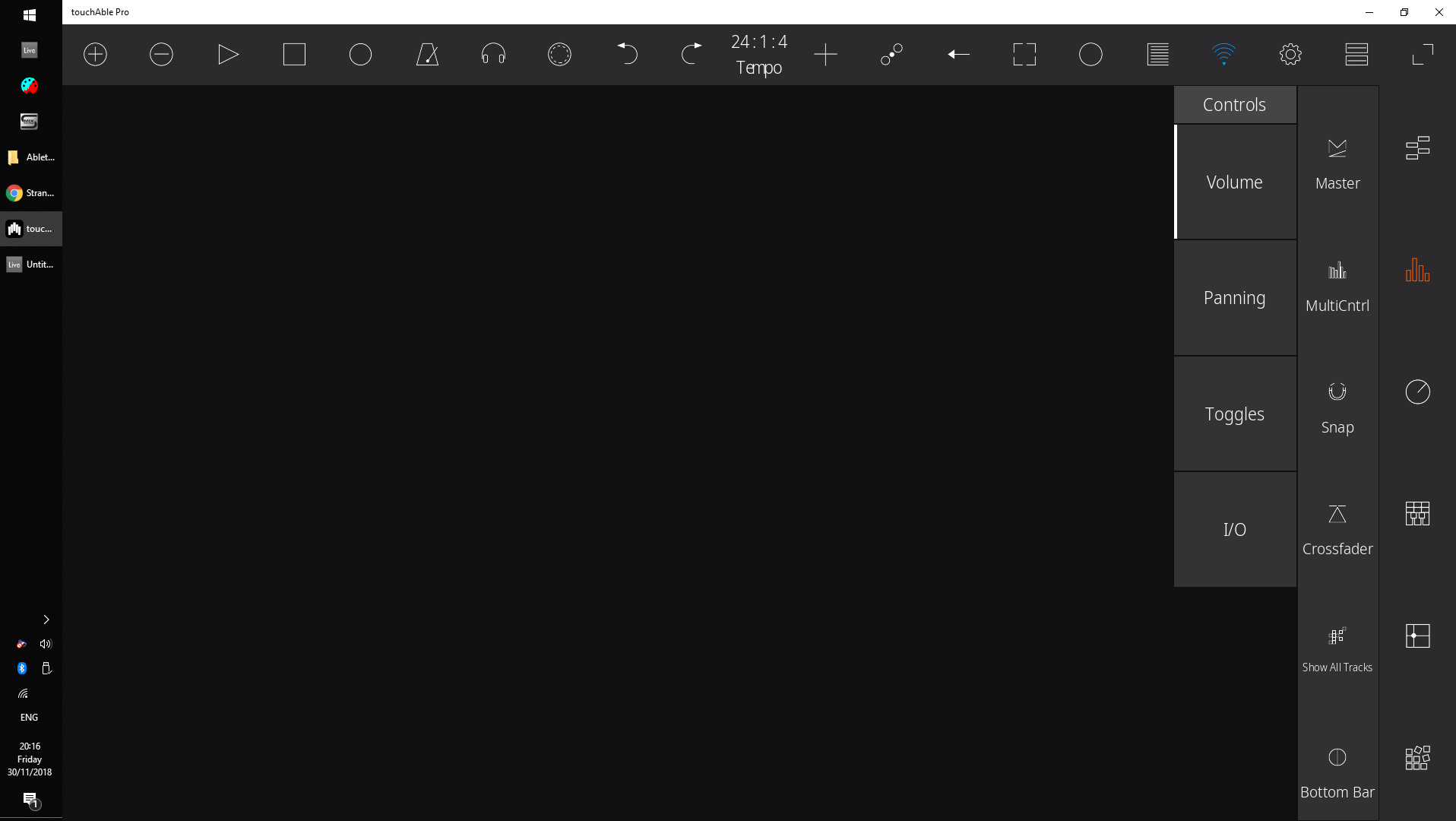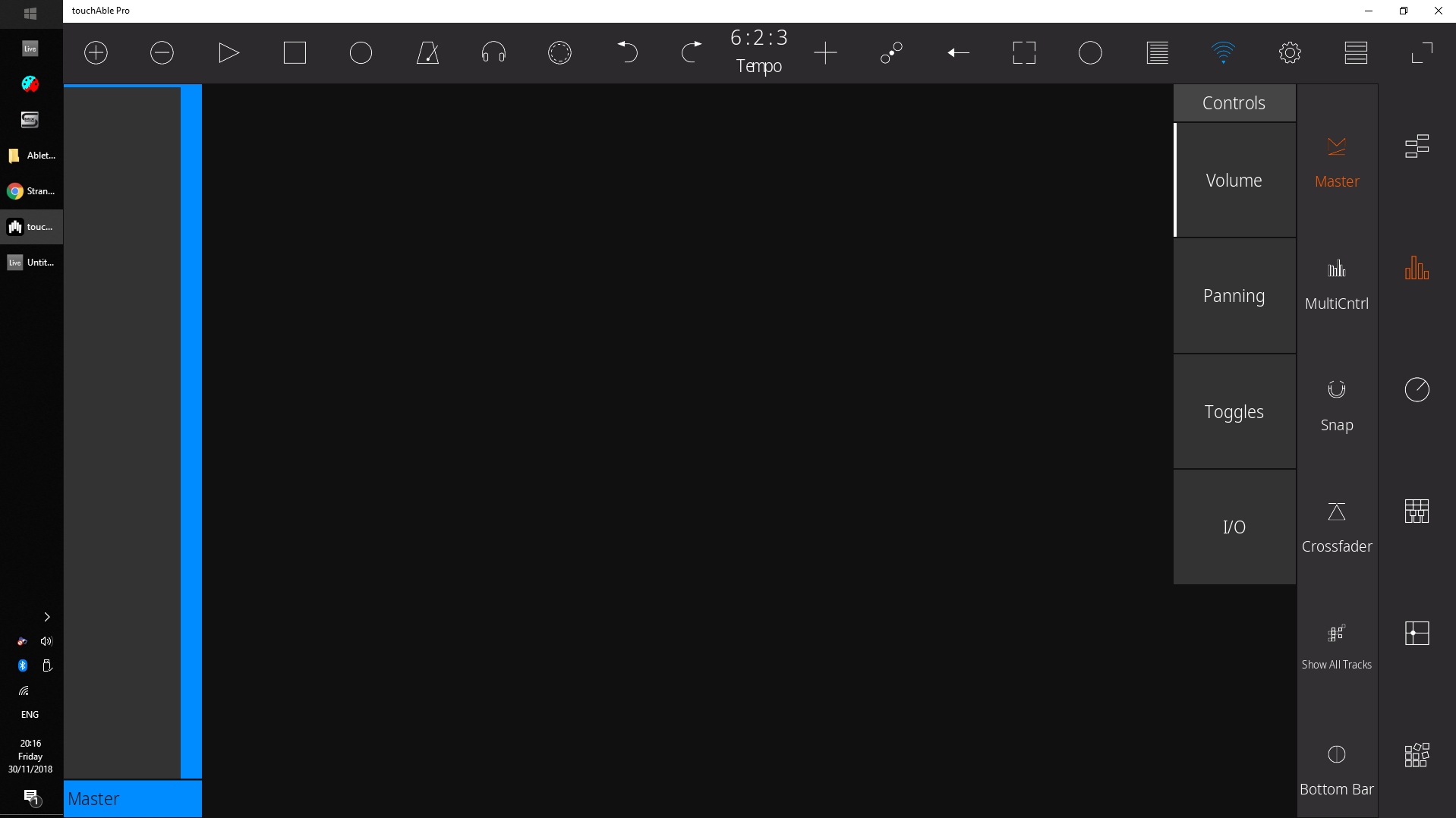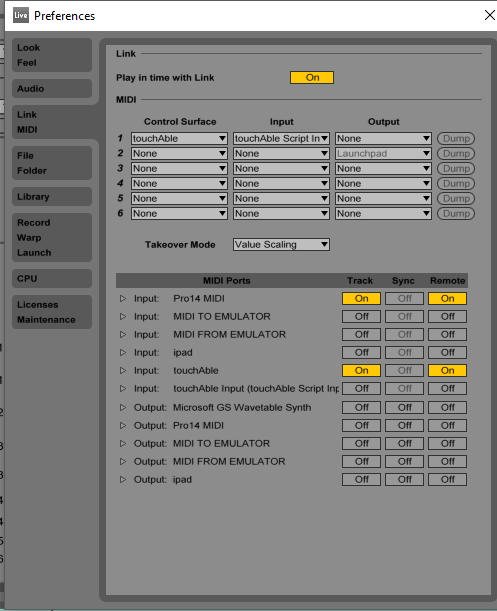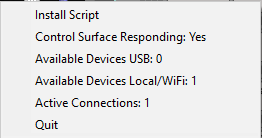So i bought the windows app, set everything up as was shown by the company.
rtpmidi, server, app, itunes, installed midi script in ableton and sync settings etc etc…![PNG|690x387]
shown in images.
But i get no mixer or clips etc. The weird thing is the app connecting and the transport is working, ableton is also receiving midi from the various touchable midi input methods.
Any answer