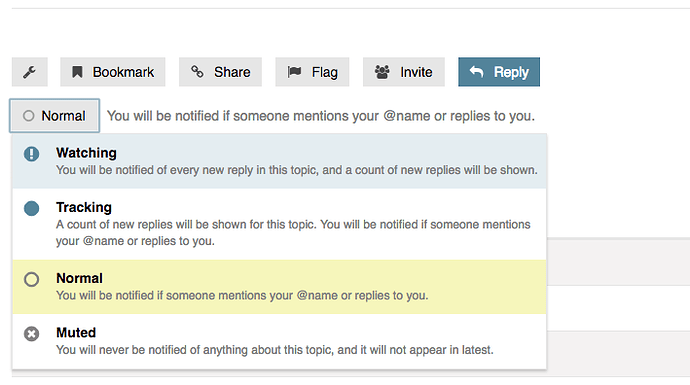The current Server version for Windows is 1.563:
64bit: https://zerodebug.com/server/touchAblePro_1.563_x64.exe
We will use this thread to post notifications whenever a new Server build for Windows is available.
If you want to be notified when that happens, you can subscribe to email notifications for new posts by setting this thread to ‘Watching’: