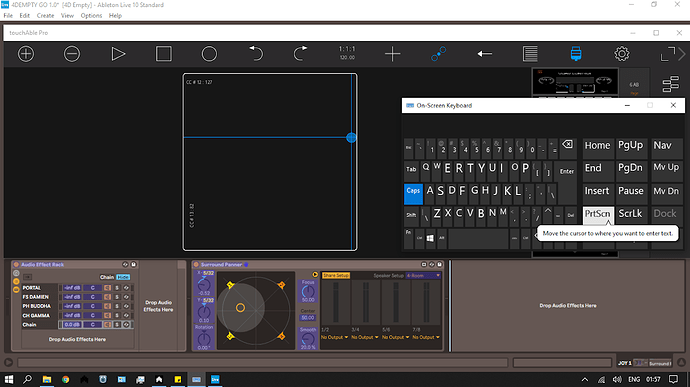On the windows version, when assigning different midi cc numbers to x/y they end up outputting the same CC value for both X/Y and it renders the controller useless. This happens for every x/y controller in the project. For example X is assigned to cc12 on channel 5 and Y is assigned to cc13 on channel 5 but both X and Y come out as cc#32. If I try setting up another X/Y controller with different CC values (eg cc10 and cc11 it still comes out as CC35 on every x/y controller created. This was happening in the previous version with buttons. Make 10 buttons and all of them outputted the same midi cc message regardless of what you set it to. I want to use like 20 of these controller but I cant even use one of them.
I have attached an image of the problem. You will see that I have assigned CC#13 and cc#12 to the X/Y and its mapping to ableton as CC#32 and CC#32 and no I am not assigning them in the same direction because its the wrong CC number completely. I have tried this 30 different ways and I can not get it to work.
Some help with this would be appreciated.