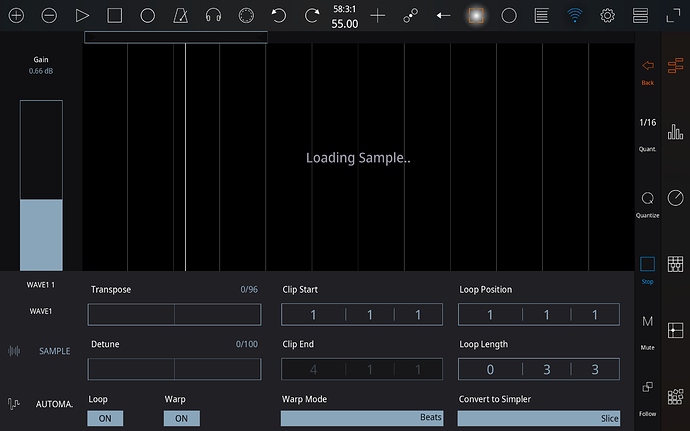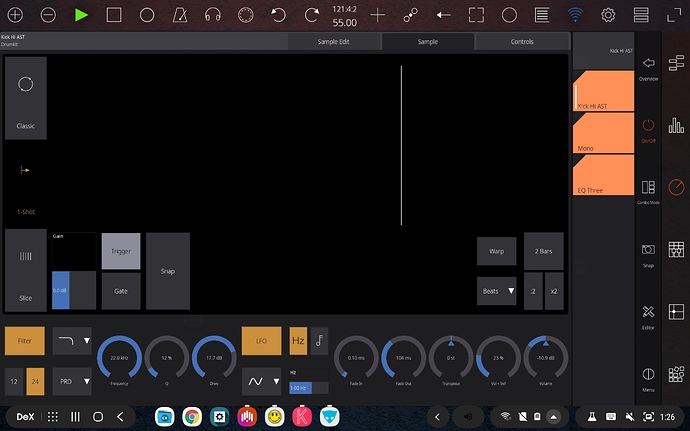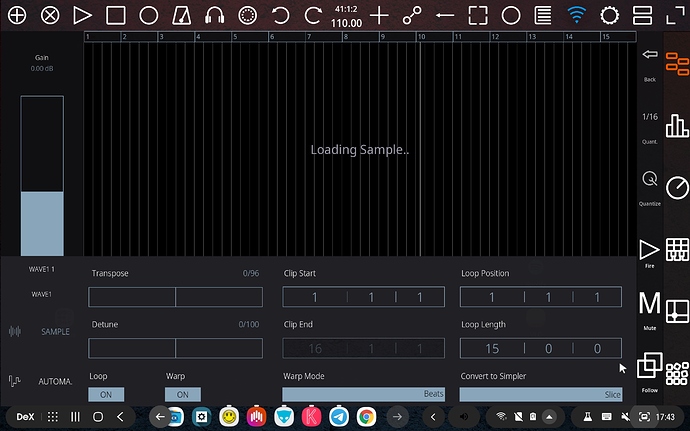When choosing a audio clip and clicking edit,it switches but the sample is not showing. Been waiting for 5 min now. “sample loading…” message on the screen
Same here .

Oh yes - that ‘sample loading’ message is damn misleading!
If the sample does not come up within a second or two, it won’t load.
As it’s on windows: We’ll have an update to the server in the coming days that will allow more files to be analyzed.
Also - we’ll add a better error message that tells what the issue is and doesn’t make you wait forever!
sorry about that 
Hi Christian,
I am having the same experience. I’m on v0.9.915, macOs 10.13.6, Server v418. Let me know if you need more details.
Otherwise it’s a great app so far!
thanks
shamus
Hi Christian
Any progress on this? I can’t view any samples at all.
Ta.
Hi. I have the same “Loading Sample…” problem on Ios14 with Live10. Any solution?
Same here. Now i have ‘Loading Sample’ forever, and dont show de graphical representation of the sample. (Android 10 and Ableton 11).
PD: Maybe the reason of this is the laggy connection i have on wifi. Tuesday i will receive an usb/rj45 adapter for my Galaxy Tab s4 and i hope 1ms latency over cable network bring me better experience with the program.
Sorry but at this state the program is almost unusable (at least for android users), you need to put a demo version for the people and bring the posibility to test it before buy.
Hi,
sorry to hear, that it is not working properly for you. Could you maybe send us the files format (wave/aiff)?
Best
Pascal
This bug is for all the samples, including the drumkit pads. Wav format.
HI,
please try to replace the script file located:
on mac:
/Applications/.app/Contents/App-Resources/MIDI Remote Scripts/touchAble/Clips/ClipCallbacks.py
on win:
\ProgramData\Ableton\Live x.x\Resources\MIDI Remote Scripts\touchAble\Clips\ClipCallbacks.py
with the one attached. If it still doesn’t load the sample, please send us an Ableton Live log file. The attached script will log the file path, i assume the issue is releated to the format of the path somehow.
ClipCallbacks.py (86.8 KB)
Best
pascal
Ok. Now i have graphical representation of the wav ONLY on audio channels. Drumkits waveforms still not present. Thanks for the support!
hi,
thanks for the feedback, than indeed it was the path that caused the issue.
please install the latest server + scipts, it contains the fixes regarding path names, also for the simpler device.
https://zerodebug.com/#/touchable
best
Hi. Sorry but I updated server for windows and Android client and still no present graphical representation of the wav files through Simpler.
Could you send me the path of the desired sample? I fear, that some special characters cause the simpler not to load the sample.
example:
/Users/pascal/Downloads/Vector_Sprite_Basics 5th  Brutal.wav
Brutal.wav
Ok… maybe the problem is that the samples are on different location instead the system drive?
D:\TEMP\ABLETON_LIVEPACKS\Drum Essentials\Samples\Drums\Kick\Kick Hi AST.aif
Any sugestions for my last post?
Hi,
can you please install this server+scripts and activate its log mode and than try again:
It will log the loading process of the waveform. Also plase try to load the mentioned sample in an audio clip and check if touchable gets the data there.
After testing please upload the log (1672.log) here. You will find the touchable log inside the server’s install directory, usually located here: C:\Program Files\Zerodebug\touchable
Thanks.
Ok. Here it is, the log file. Can’t see the sample file graphical representation on both, audio channel (editing de audio clip file) and Simpler (inside a drumkit).1672.log (976.0 KB)
Thanks for the support.
Hi,
thanks for the feedback, the mentioned file:
D:\TEMP\ABLETON_LIVEPACKS\Drum Essentials\Samples\Drums\Kick\Kick Hi AST.aif
could indeed not be loaded.
Could you maybe send it to me (pascal aet zerodebug dot com).
I cannot tell exacctly why. It could be related to the file format. Some samples included in Live use a special propritary .aif format, we cannot access, or as you already mentioned above the location of the file. I will investigate it.
Best
Pascal