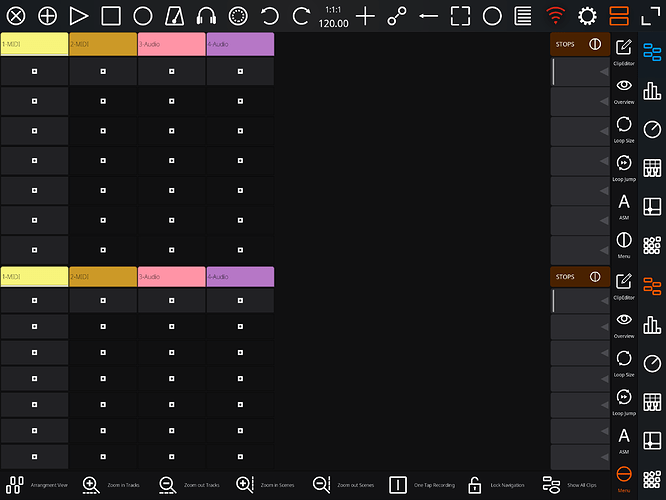We had a deeper look into the new API and added some features:
in the upcoming beta, you will be able to:
- start existing cue points
- create new cues (won’t be mirrored instantly in the current version)
- set the playhead by holding the “move playhead” button and tapping anywhere in the arrangment view
- open and edit midi clips (audio clips will follow soon)
for now you have to start the touchAble server first and enable the arrangment view mode before opening live. we excluded the arrangment view from the default start, since it can be pretty resource hungry depending on the amount of clips and length of your song.
- we also tried to smoothen the playheads, especially in the session view.
- we added an alternative way to arrange the multicontrols in the mixer (Settings-> Vertical Alignment of Mixer Multi Mode Elements)
the latest server:
https://zerodebug.com/#/beta
and iOS beta is required to make use of these new features.
Best