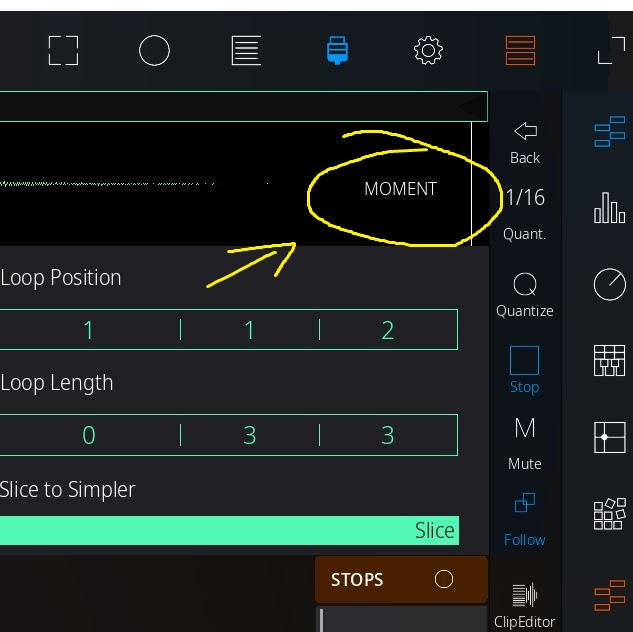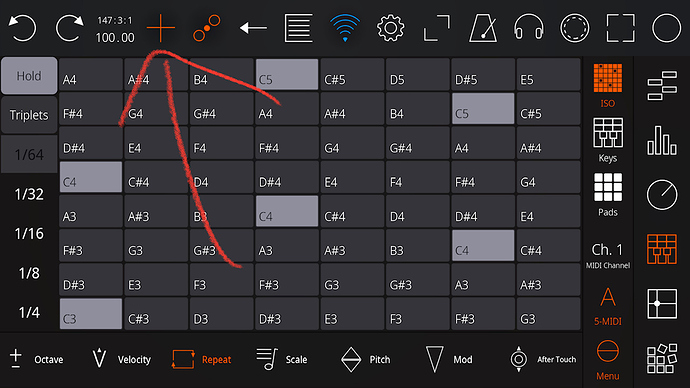Hi, could you please try again, i enabled file uploads for .txt/.log files for all users.
Sorry, new users can not upload attachements
Hi,
I’m new here.
I would like to know if touchable works with Ableton 11 ? It worked with ableton 10 but not with the new version.
Do you have any solution to my problem ?
Thank you very much.
Virgile
Sadly I’m a touchable user for many years but for the past year I haven’t been able to get Touchable pro or regular touchable to work. It’s always been hit or miss for as long as I’ve used the app and I understand every time Ableton fixes things the scripts seem to break. I tried during beta 11 to use it. It doesn’t show up in my Ableton scripts list. I deinstalled it. I figured now that Ableton 11 is no longer Beta it might work and it looks like some people have had success. I still can’t get the Touchable pro script to show up as an option. touchable pro tells me it sees my computer but not getting any response. it’s very frustrating because when the app works its great. too often over the years its broken for me.And now I take it all back. Operator error. I didn’t notice that when I was installing the new server it wasn’t installing. It was asking me if it wanted me to keep both copies or deleting the old one on a second monitor and since I never responded to the pop-up,the server wasn’t installing… I was installing an older script. I found the problem. installed latest scripts and it seems to be working. will play around with it. I have to relearn the app since I’ve mostly been successful with the older regular touchable app.
Since people share their bugfinds here, I thought I’d share mine as well.
Clip feedback between touchable and ableton is buggy. Touchable is confused about what clip is playing which is stopped. Also, when triggering grouped clips, some of them will not trigger at all.
v1652
I think I found a way to recreate this bug, don’t know if is touchable bug or ableton 11 bug.
If I make an midi track with a clip, and disable the stop button behind the clip ( cmd + e ) and then group this track and play around with launching the clip from the group using touchable, and collapsing and expandning the grouped track, eventually ableton crashes. I think might have something to do with disabling the stop button under a playing clip, but got to investigate this further.
Can anyone try this and confirm?
Hi - new Pro user here. I have just installed the latest Mac server for a set of users at my college. Have tried on both Live 10 and Live 11 but am getting the control surface not responding message in both versions of Live and using both wifi and USB. Was hoping this would just work but alas can’t seem to figure it out. Any help would be appreciated.
V. 1.656.exe
I don’t notice any improvement since the previous version.
Still extremely buggy and to the un-usable extent.
Quick new bug I found is the Loop Size button on clips view, if selected and left active, then select Clip Editor for an audio clip, in the top right corner of the wave display there’s a ghosting of the Moment rectangle from the clip views
Hi, have you selected the touchAble control surface in Live?
Best
V. 1659
Hi, still Slice to Simpler is not doing anything to my current set-up.
And there’s that ‘Moment’ ghosting from the Loop Size passing to the Clip editor.
Hi,
have you installed the latest App version? I just tested windows/mac in combination with iOS/android and it works fine for me. Could you also check, if the latest script have been installed properly, the version is listed in the server’s context menu.
best
Pascal
Yes, I made sure is the latest, V.1659
I did also delete all the previous scripts to make sure nothing was on the way, installed the latest version, but not working the slice to simpler neither the warp On/Off toggle.
Also the I/O mixer routing doesn’t work at my end and the long press in the loop bar
Thanks for the info. Could you maybe zip the script that is active and upload it?
The routing has also been reworked and will only work in combination with the latest android/ios version (1.659). In previous version, we sent all routing, after a connection has been established. Which caused long loading times for big Live sets. These infos are now transmitted on demand only.
Best
So that means that is not possible now to select I/O in Win10?
Anyway, I’ll pack the zip and logs
Where do I find the Logs on win10?
There is a small bug with + button for arrangement midi overdub not working in Live 11:
I wanted to report metronome refreshing and repeat mode note off issues, but they have been fixed lately, great job.
On windows, you will find the touchable log inside touchAble’s installl directory:
e.g C:Program Files\Zerodebug\touchable<server_version>.log
The Live log can be found here:
C:Users<user>\AppDate\Roaming\Ableton<current_version>\Log.txt
Could you please replace the Live scripts with the folder attached? I added some more logging. Please try the slice to simpler function, while testing. Make sure to restart Live after replacing the script folder,
And upload Live’s log, thereafter.
C:Program Files\Zerodebug\touchable<server_version>.log
touchAble.zip (151.2 KB)
Thanks.
this script you gave me is not loading into live remote scripts preferences panel.
Hi,
sorry forgot to mention to ask for the Ableton Live log. The script issues should be logged there;
C:Users<user>\AppDate\Roaming\Ableton<current_version>\Log.txt
Thx