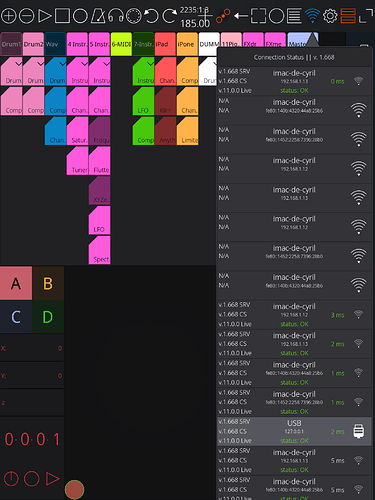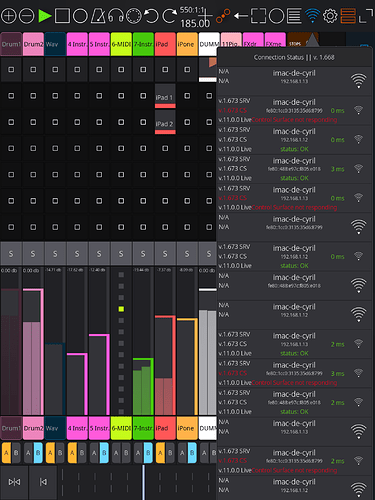I understand there’s a lot of context / machine specific stuff here, I’m just looking for a way to debug this (love the product, would love to continue using it).
I de-activated Microsoft Defender + Firewall (no other antivirus installed), retried & still crashes. Sometimes it shows the ‘locate your ableton installation’ window for a few seconds before it dies out.
Application: touchAbleServer.exe
Framework Version: v4.0.30319
Description: The process was terminated due to an unhandled exception.
Exception Info: exception code e06d7363, exception address 00007FFD553D4B59
&
Faulting application name: touchAbleServer.exe, version: 1.671.0.0, time stamp: 0x607d8f60
Faulting module name: KERNELBASE.dll, version: 10.0.19041.906, time stamp: 0x2f2f77bf
Exception code: 0xe06d7363
Fault offset: 0x0000000000034b59
Faulting process id: 0x2b48
Faulting application start time: 0x01d739d92a65f833
Faulting application path: C:\Program Files\Zerodebug\touchAble\touchAbleServer.exe
Faulting module path: C:\Windows\System32\KERNELBASE.dll
Report Id: b65d6971-ea99-4477-b915-23d4f118c28c
Faulting package full name:
Faulting package-relative application ID:
Any further ideas, is there anyway I can see (logs of) what it is doing when it crashes?
In program files I found a 1671.txt, which contained:
2021-04-25 15:58:46 [5096] INFO LoadUsbLibraries
2021-04-25 15:58:46 [5096] INFO Apple common library: C:\Program Files\Common Files\Apple\Apple Application Support\
2021-04-25 15:58:46 [5096] INFO iTunesMobileDeviceDLL: C:\Program Files\Common Files\Apple\Mobile Device Support\iTunesMobileDevice.dll
2021-04-25 15:58:46 [5096] INFO USB libraries found: 1