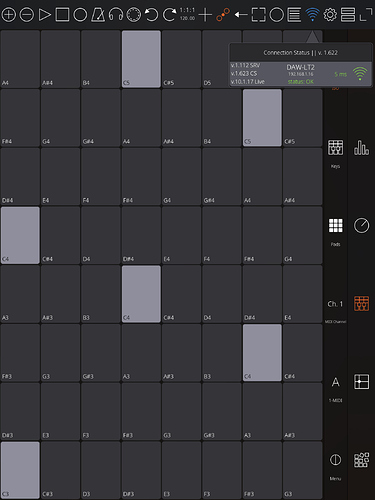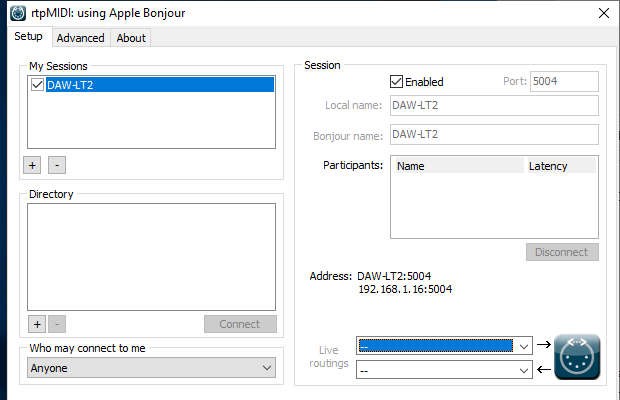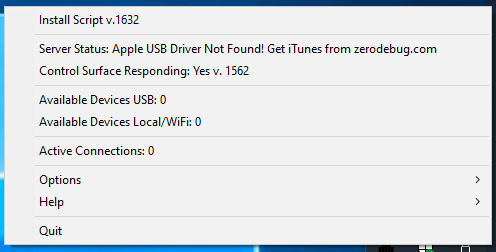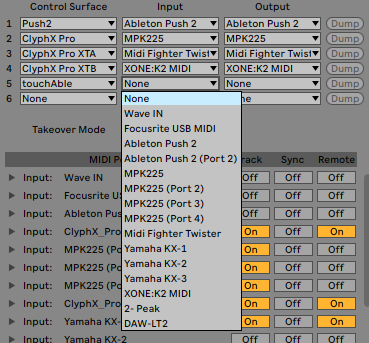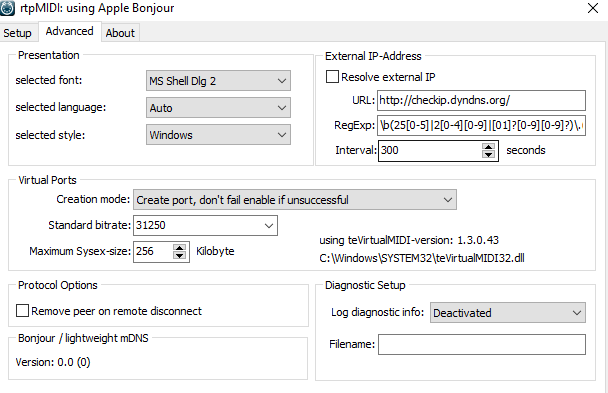I’m raising a new topic as I cannoe seem to get any response on the previous post I added to.
I am on SRV 1.112
CS 1.623
Live 10.1.17
Windows 10 64 bit, iPad Air 3rd Gen
- I am unable to get stable operation under wifi. It all connects and works fine for about 4-5 minutes, then it loses connection and I have to restart Touchable on the ipad.
- I am unable to connect over USB, so cannot verify whether that is working better. If it requires me to have an USB connection for stability, I am fine with that.
Please can I get some support assistance with solving these issues. It is incredibly frustrating that after almost 2 years (of me trying to get a usable set-up with Touchable Pro), that it is still so unstable and hence, unusable. I am now at the point that I think I am just going to give up trying, as things never seem to improve.