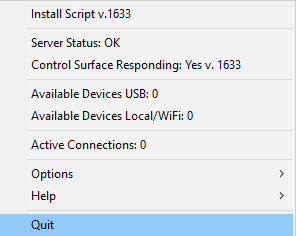Hi Pascal,
Some success (for part of the issues that I am having). I have installed the new server and enabled logging.
I connected to wifi and the connection dropped after 4min35s. I restarted touchable on ipad and then happened to connect the usb cable and all of a sudden the USB connection was back. So I changed the connection to use the USB and after 4:35s, the wifi connection dropped, but the USB stayed up - success!!!
I do think though that the reason for the USB issue was related to another program that was causing some issues on my system - the program is called Korg BLE midi and was needed to bluetooth interface between a midi ring controller and Ableton. I reinstalled that and the USB option went away. I removed it again, and the USB option is available…so, that’s fairly compelling as the root cause of that issue.
So…the wifi disconnect issue (for me) is really a nice to have, and I am quite happy if I am able to get stable USB connectin and would have likely used that for my Live work anyhow for increased reliability and lower latency, would keep wifi use to studio only for convenience.
So, if I am the only person experiencing this wifi issue, I am 100% happy if you want to drop it down you priority list, as I am sure you have more pressing issues that deserve your attention. Thanks for persevering for me on this.
I will send the log file by DM in case you want to check anything out, bascially I installed server, did a 4:35 wifi drop test, connected USB, did a 5-6min USB test, then reinstalled the Korg program to test for no USB, then removed Korg to confirm USB was back.
Cheers
Steve