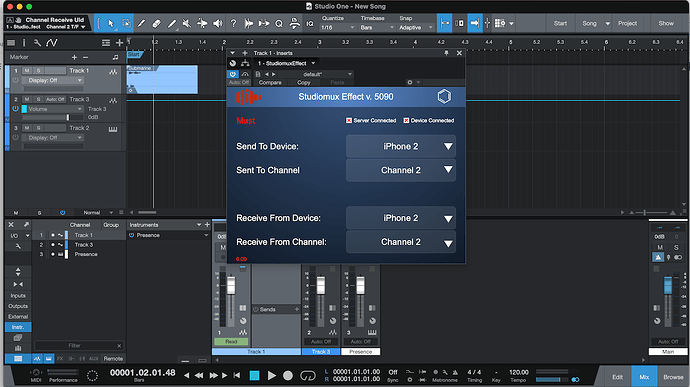Hi, tried with Waveform 11 today for the first time and Studio One both worked for me. Do you send and receive audio to the same studiomux track?
Hi,
studiomux5 has been reviewed by apple and could be launched. Unfortunately there are still 3-4 major tasks, that i couldn’t finalise yet:
- manual
- audio device for mac
- still many crashbugs remaining in app
- (vst2 unfortunately not supported by Steinberg anyomore, not sure if i get it working)
Will do my best to get it done… but it will probably take one more week.
best
Looking forward! Really been missing that Audio Device.
Hi Pascal,
I am still unable to get MIDI from the Mac to the StudioMux host app (but have no trouble getting it from the Mac to AUM via the StudioMux virtual MIDI port).
In Ableton live, i am choosing StudioMux as the MIDI destination.
In the StudioMux host app on iOS (latest beta and iOS 14.7.1), I do not see remote MIDI as an option anywhere. Not on the MIDI setup page, not in the input popup for synth channel in the StudioMux mixer.
In AUM, I see StudioMux virtual MIDI as an input source and that works fine.
I assume there is some obvious setup thing in the StudioMux host up that gives it access to the MIDI that shows up in the StudioMux virtual MIDI port in AUM but for the life of me I cannot figure it out.
I figured out a way to make it work – but I think there is also a bug.
If I create an additional virtual MIDI source on StudioMux’s MIDI configuration. Let’s say ‘MySMMidi’ and choose that as the target from Ableton Live and the source on the StudioMux apps’s mixer page, the MIDI is received.
But if you send to the studiomux destination from Ableton Live, the StudioMux host app on iOS won’t receive the input even though something like AUM will receive the MIDI events sent to it.
I hope that description makes sense.
NOTE ADDED AUGUST 04 since the forum software won’t let me add another post. I tried a lot of AUv3 insert effects in the Studiomux host (input was from desktop and channel’s output goes back to desktop) and they mostly worked great. Fabfilter Timeless 3, however, had no audio output.
Damn finally it works after 2 years!!!
Hi,
Will you be supporting AAX plugin format?
Thanks,
-Dave
I’ve been trying this out today. Once I figured out what not to do (a lot, it turns out) the system works fairly well. It’s still quite fragile - changing audio sample rate in Logic will crash the server, and a reboot requires resetting all of the AU plugins to their correct channels. But! It works, which is really cool!
One thing I wish for is less latency. I’m able to get an iPad drum loop more or less in sync with Logic, but the latency is ~250ms, which is more than Logic can compensate for. I have to run Audiobus as master clock and use its compensation at -50ms, as well as Logic’s output to Audiobus set to the max of -200ms. Once I do that, the loops stay mostly in sync (there’s some drift… thanks to MIDI clock being unstable, but that’s not StudioMux’s fault).
Any ideas on how to reduce the latency? Might there be a way to automatically compensate for it planned?
Thanks for making this rad tool!
Dear Pascal, yes it took very loooong but many thanks that you keep on working on that so very important studiomux technology!
Some things that I encounter with Studiomux server 5.097 for OSX Catalina and vst3-plugins version 5090:
-
Start/stop of AU apps like SugarBytes Drumcomputer or Audio Dangae Axon 2, these apps don´t start. Yes, I put the syncronization mode for those to “Host”.
-
No remembering of full size display for AU plugins which makes it a real pain in a live context. Also it is not approbiate to touch an AU plugin header wait until it turns orange and than drag it slowly to full size. Of course a doubelclick (doubletouch) should force the AU instance to get full size (just like in AUM) and it must be remembered (also just like in AUM).
-
No possibilty to change the order of effects after once placed in series (see AUM again)
-
No acceptance of midi data like pitch bend, sustain or mod wheel from external keyboard
-
On iPhone 7+, iOS 14.7: Orientation (landscape, portrait) is changing just once than it stays the same.
-
iPad Pro 2017, 10,5 inch, really gets hot (maybe that is normal …?)
All the best! cyrus 
250 ms? How are you connected by a cable or network? When I connect my iPad to the Mac in Ableton, the round-trip latency is on the order of 20 ms when I send audio from the Mac to the iPad and send it back to the Mac.
I am using an audio buffer of 32 or 64 on the Mac and 128 on the iPad.
Yes, Pascal, and it doesn’t work. 
Audio goes in, nothing comes out. Everything set up as you have it. Again, this is for the Effects plugin. The synth one works great.
I’ll uninstall and reinstall studiomux to see if it helps.
Audio Device is part of the 5.099 installer. Still a bit flaky, but the underlaying communication is equivalent to the AU/VST plugins and have to be reworked anyway.
The studiomux MIDI port doesn’t show up in the App itself, since its main purpose is syncing studiomux via MIDI clock from remote e.g Live.
You can simply create a new MIDI port by tapping the midimux Topbar Button or the “MIDI” button in the center of the GUI. Those created virtual MIDI ports are fully bidirectional.
To keep the plugins as simple as possible and to prevent 3rd party dependecies, our plugins base on the official steinberg VST sdk only.
Steinberg seem to provide a wrapper for AAX plugins in their sdk, same as they do for VST 2’s but unfortunately that’s not very reliable… We will at least give it a try.
will check that
That’s alot… It should be around: (2.3 *bigger_buffersize)/samplerate + ~2ms.
Will check that.
Displaying the AUv3 GUI is actually a major pain … Our GUI is drawn by Open GL. The AUv3 view is kind of a an iOS view alien that we cannot really communicate with. But remembering the selected size and position should be feasible.
on our list
Will check that too.
We will probably only allow landscape mode.
Best
Lieber Pascal, thanx for the quick reaction!
Is it possible to open a MIDI effect AU (one that sends MIDI but not audio) in StudioMux directly that I am overlooking?
Hi Pascal,
The last 2 versions didn’t work for me. I can send MIDI from Reaper to the iPad but no audio is received. I can only hear the sound thru the iPad speakers. I tested with both, AU and IAA instruments with no luck.
Cheers
iPad 2018
iOS 14.7.1
iOS App Studiomux 5.102 (2611)
Windows 10 Pro (21H1)
Studiomux Server 5.099 Beta
DAW REAPER (x64) 6.34
FWIW, it is working with Reaper Mac (OS High Sierra, fwiw). iPad 2018 (gen 6), iOS 14.7.1
Pascal,
I am having problems with a lot of AUv3 effects not working in the Studiomux host app.
I have a channel strip set up in the host that has an AUv3 synth (it doesn’t matter which – you would also use audio input) and is sending back to the Mac. That is fine. If I stick an AUv3 effect in the effect slot, I often get no audio out. Sometimes manually selecting a preset in the AU or changing some settings will fix things, but for some AUs, I can’t get any output at all. I mentioned this earlier with FabFilter Timeless. But I discovered that it is happening with others, too.
Audio Reverb from Virsyn (I get no output)
Toneboosters Reverb (no sound till you change preset
Spatializer (from Quantovox) crashes and doesn’t complete loading
Reverb from Apematrix crashes
I’ll report others if it is helpful.
Operationally speaking, the latest server and app seem pretty stable here.
The user still has to deselect the multiple sample rate and buffer settings though.
It’s usable as a synth input (inst. plugin) for real-time performance with my iPhone 7+ – for the most part.
However, the round-trip latency is too high to do real-time effects processing with it.
What buffer settngs are you using and what hosts? I am finding it quite usable for effects but I don’t mix in local dry signal with the wet – I mix the dry in on the remote. My roundtrip latency with small buffers is on the order of 20 ms. I have very small buffers set on my Mac. (like 32 or 64)
Latency is dependant on your audio interface & it’s drivers,+ the processing power of your computer…& in this case, the processing power of the iDevice as well…
+1 for @Pascal to fix the sample rate & buffer settings selection before release. It’s been like this since day one of the Beta, & has been flagged on numerous occasions…