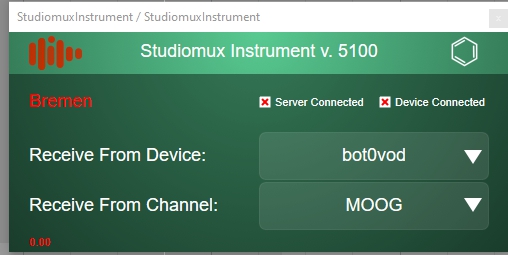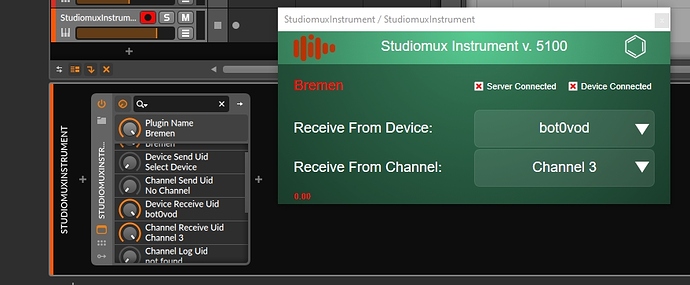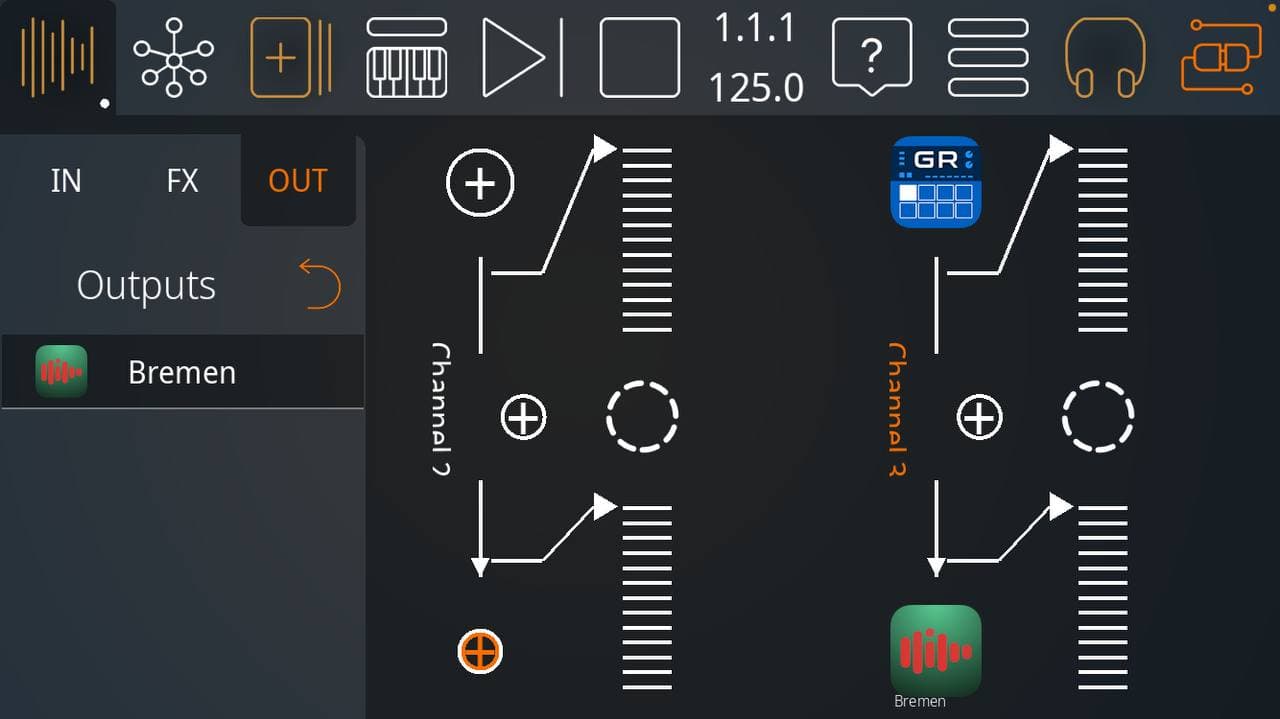Thanks Pascal! Great to see some of the inner workings & complexities of this beast of an app. I have always considered it to be practicaly a work of majic…I am always amazed that it works! Easily the most used, & useful app that i have…with AUM coming in a close second. Fantastic work! Thank You! Must be getting close to release? Have you tested with os15 Beta yet?
Again, many thanks for your perseverence & tenacity in re-writting the app for us. It really is apreciated.