Same as before, using latest server and released app (not beta) on Win10. Instruments work great. Effects don’t work at all, and can cause horrendous, deafening artifacting. This goes for Studio One and Tracktion Waveform.
I updated studiomux on ipad and now it wont open at all.I am on ios 12 and cannot go any higher on my ipad mini 2. Is there a way to rollback to version 4? since 5 appears to not be supported on my device?
Windows server 5 seems to install ok. ( i installed the latest Beta), but my ipad wont run it for some reason
IT just installs and then when I try to run it it crashes out after showing a black screen
@Pascal 10.3.3 crash on launch. Reports of same on ios 13. Latest app store update.
Still loading fine on os14
Hi,
thanks for all the feedback and sorry for the trouble with the latest updates. Unfortunately we cannot test studiomux on real devices running iOS 13 or lower. We did some successful tests with simulators running iOS 11-13… which doesn’t seem catch issues on real devices.
Noted, will add the possibility to create a New Session
Will test it.
I only tested Bitwig on Mac, but will start testing on Win today.
Your setup looks fine. Will get back to you after testing on windows.
Version numbers do not have to match, we try to keep the versions in sync, but in case only a module for a specific operating system needs an update, we won’t update non affected modules.
I will investigate the windows audio issue this evening
Will test Reaper on Windows today.
Will also be part of the windows test session.
Could you please try the latest update? 5.118 should work for all devices from iOS 9.3+ now.
Best
Pascal
Hi Pascal, app now loading on 10.3.3, & everything seems to work, but no sound either in app or DAW & nothing showing in any meters, same using AUM as host…
Edit: (next day)…
Just tried it again on 10.3.3 & it’s only IAA apps with no sound. AU seems to work fine
@Pascal 0/ thank you very much for feedback! Win10 users with apple devices is your main market, imho) So we will be glad to have the same options for routing as Macbook users (native integration) ))) I’m glad to help with testing and making Studiomux work properly (especially in Bitwig, WIn10/11 soon))) Looking forward for futher instractions for testing. Good luck!
I have the latest update on my ipad mini 2 running ios 12. it crashes everytime
Testing 5.118 - everything seems connected, but still no sound. Windows 10, Bitwig 3, iPad 6th gen, os 14.7.1. Same with iPhone 7 Plus and latest os.
Hi,
so i tested multiple DAWs on win and hopefully found the source of the issues. Each plugin creates a unique ID when loaded. Unfortunately the ID creation failed on windows randomly. Interestingly in Reaper the first loaded studiomux VST always generated a non working ID (no Audio), the second plugin though created a proper one (working Audio), each time i tested.
I fixed the ID generation and now it should work properly, also fixed a random bug, that may cause the Host to crash.
Best
Pascal
Hey @Pascal!
With plugin 5.126 and App V 5.123 plugins load very quickly in reaper on Windows 10. Thank you for that! There does seem to be a lingering issue.
When creating vst instruments the first will create and connect happily. Audio is heard. The second will connect to a channel, then will auto mute itself. removing the auto mute, it will kick back on.
If you load and connect the 2nd vst and leave the first unconnected, the second track connects and plays sound. Attempting to reconnect the first vst to an open channel will crash reaper.
In Ableton 10, Audio tracks work nicely I had two going side by side. however adding a midi out from the phone seems to render the Audio plugins inaudible. removing and reading the VST causes Ableton 10 to crash.
Cheers and thanks! I look forward to the next version! Single tracking until then! Thanks!
Hey, @Pascal ! Very thank you for update!
I’ve tested new version in Bitwig, Win10 x64.
First of all, It works and whent it works ok - it’s great in terms of latency and sound quality! Without anything else, just cable - amazing! Thanks, Pascal!
Now about issues.
I use 512 buffer size with 48k settings everywhere. I use asio drivers for routing signal bitween apps, so when I first time tried to open vst I got crashed and could not even restart audio engine in Bitwig (helped when I did restart of Jack server).
After restart everything worked with Instrumetn VST (midi in / sound out in Bitwig track, amaising ))) But I’ve tried to delete pluging and restart it again, and got some huge clicking sometimes in right, sometimes in left audio chennel and it was coming from iOS.
Then I’ve tested Effect, and also got it work after couple of crashes, and could send midi out to it and got audio back, but where was small clipping during all period of usage.
So Instrument works, and I think its almost stable.
Btw I think the issue may come from the order of how you turn on all your programs, just a guess.
UPD: VST crashes during 1st load in new project eveytime in Bitwig, even if you loaded it in other one properly near.
ok it now opens on my ipad with ios 12. However I cannot hear audio in Bitwig studio 3.1.1 on Windows 10 64 bit. Also no audio in FL Studio either. Using FL studio Asio drivers. I can see midi note data coming through though.
Also when I first load studiomuxinstrument.vst3 in Bitwig I get an error message that plugin did not load. I have to reload it to get it to display. but again no audio. 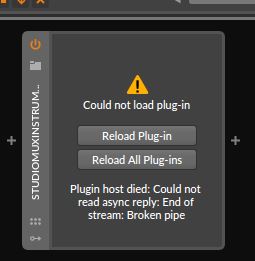
I should also point out that the vst3 plugin does not auto detect the ipad connected. I have to manually select the ipad and channel (not sure what channel to select)
I also tried wifi mode nothing happens there. Pressing the ? opens the plugins GUI interface with a balck box and nothing more.
I would think the keyboard root note and scales selection also has to be a little larger.
UPDATE: Tested Midi. So I recieve only Start. No Stop and no Midi clock. I picked in Studiomux app Midi as Sync source, and in Bitwig checked those options in preference so Bitwig sends it.
How did you get audio over usb? Doesnt work for me.
…“I should also point out that the vst3 plugin does not auto detect the ipad connected. I have to manually select the ipad and channel (not sure what channel to select)”
I think it is expected that you have to pick the iOS device in the plugin as you could be connected to multiple devices. For channel, you pick the channel of the iOS Studiomux mixer where you want the audio to appear
Downloaded 5.126 Windows 10 (19)
- Doesn’t connect to iPad via VST 2 or 3
- VST3 Plugin crashes DAWs on quit
- VST3 Pluigin didn’t install the first time (reran setup and OK)
StudiomuxEffect plugin is not loading in StudioOne 5 and FL Studio 20. It loads fine in Cubase 11.
UPD: Tested IAA modes of apps. Got gliches, no sound and plugin crashes. Got only once IAA work proporly but not for a long time. AU modes work better with Instrument VST.
Tried diffent types of routing. No sound if I use AUM in Studiomux as host and than tried to load IAA in AUM.
Tried different sync variants.but did not find anything that works. With sync method midi - no clock, no porper stop / pause from Bitwig (transport messages). I think there can be some problems with sending different ppqn for clock, I think Bitwig supports atleast 24ppq. But I could not find this setting anywhere in Studiomux app / server.
Also I hear some latency issues like starting point of midi notes is swingin a vey little (in Instrument VST) every time I press play.
What if host the IAA apps in Studiomux? Which apps did you try?
Hey! I’ve tested both variants with AUM and only Studiomux. used Animoog, Pure Acid and Model 15 for testing
