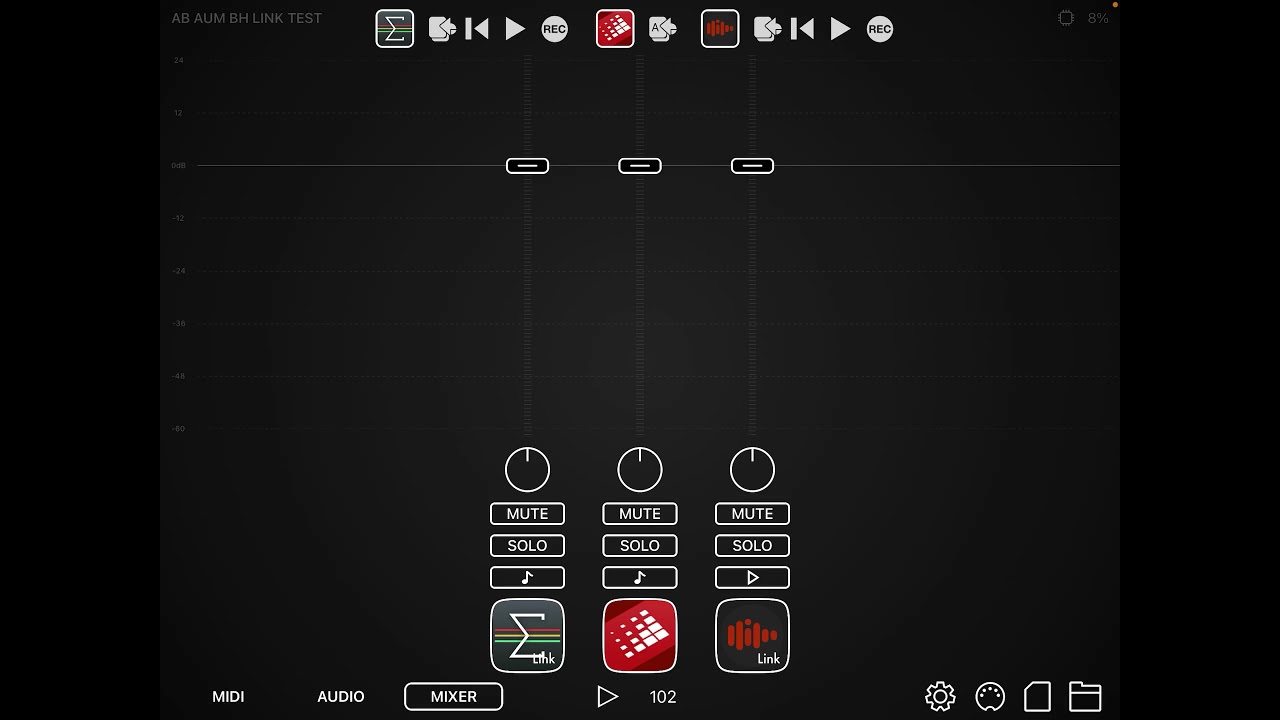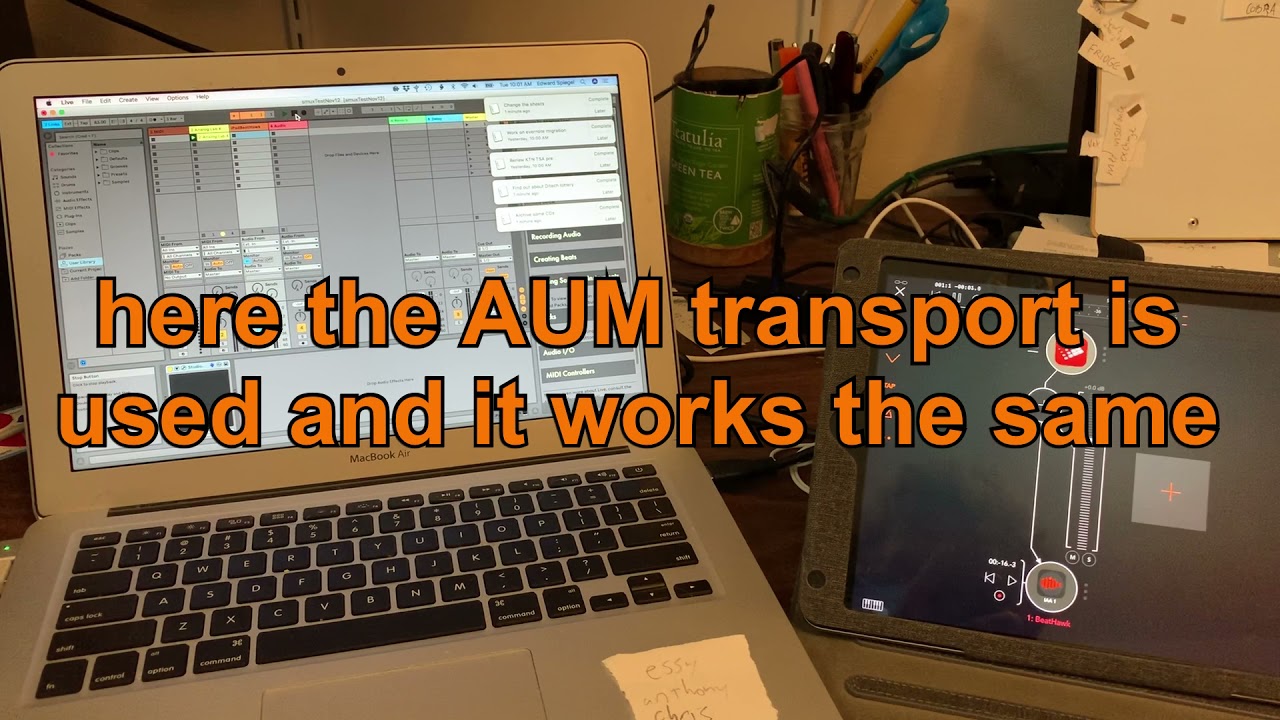Yes. It was with the new server using the Dropbox link provided in the TestFlight description. I was using Live 10, but never have seen a sync difference between 10 and 11.
Hi,
Link actually should work without the studiomux server running. I will try with Live 10 tomorrow.
Best
Live and AUM are linking fine, fwiw. I just tried AUM and StudioMux on the same machine and Studiomux isn’t synching with AUM. So, perhaps the problem is the Studiomux app and not the server.
The symptoms are the same. Link indicates that the apps are connected. Changing the tempo on one changes the tempo on the other but start/stop on one has no impact on the other.
The other thing is that when Studiomux connects to link, the Studiomux tempo does not change to the established link tempo (nor send a message to change link’s tempo).
[I confirmed that Audiobus 3 and AUM start/stop/sync with each other but neither starts with StudioMux nor does StudioMux start them. If you manually start studiomux while the others are running pressing Stop in studiomux starts them.]
ADDITIONAL INFO: If you start studiomux and have also started a linked app manually stopping the StudioMux transport will stop the other. Also, even though both apps show the same tempo (and will adjust the tempo of you change either app), the two apps aren’t really synced. I ran quarter notes in all apps and they only played in sync if you press the start buttons in time. Even though stopping Studiomux will stop the other linked hosts. Stopping the other hosts doesn’t stop StudioMux’s transport.
Things to check: when StudioMux connects to other linked apps, the displayed tempo should immediately change to that in use by the already linked apps. With all transports stopped, starting any should start all. And stopping any should stop all.
Hi,
though bpm syncing works fine with Link for me, i could reproduce the start stop issue.
Just having a quick look at the latest changes, i couln’t find anything related to the transport or Link, that may cause the issue.
I will test with former versions of studiomux and Live.
best
Pascal
The new beta is sometimes responding to start stop but I am finding it a little hit and miss to get working and I am finding the sync not tight…but i need to test more to make sure it isn’t partly something in the setup. At this stage this is just with other apps on the iPad (AUM and Audiobus 3). i am observing also that when SMux joins the “link” it doesn’t set its tempo to the one shared by the other linked apps nor does it set the link tempo.
I will test some more and report, but it could be a day or two.
UPDATE:
Many of the problems that I was having with the new beta were the result of Ableton Link being enabled in StudioMux but Studiomux becoming set to internal link. Perhaps, I didn’t notice that turning on Ableton Link did not set StudioMux’s sync to Ableton AND restoring last session did not restore the Sync Method setting.
Also, loading a session doesn’t seem to restore the Sync Method.
If one makes sure those are all set, the clocks are in sync tempo-wise but Studiomux can be a few beats out of phase.
ORIGINAL POST:
I just did some more testing with Audiobus and AUM and SMux all loaded and linked.
One note, after rebooting, StudioMux did start switching to the link tempo when joining a link session which wasn’t happening earlier.
AUM and Audiobus are consistent in how they sync and lock together and start/stop. SMux is sometimes starting as expected but is sometimes out of phase with the other two. I have an Audiobus 3 project you can use for testing. To make things easy to hear, I created two one measure beathwawk sequences that is just quarter notes. one with 4 different drum hits and one with 4 ascending notes.
Often SMux will stop when the others are stopped but sometimes, it misses the stop.
@pascal if you have those apps, I am attaching my test. I’ll try to post a video later showing what I am seeing.
EDIT: removed audiobus preset. I’ll post a better one tomorrow.
I noticed something that sometimes might cause issues. If you enable Ableton Link in Studiomux, it doesn’t automatically set Studiomux’s Sync setting to Link. This state seems to have been what resulted (with this beta) in some of the problems with the transport not stopping. If I make sure that Link is set in both places then the clocks are synched – and the only remaining problem is that StudioMux can start out of phase with AUM and Audiobus – which seem to always be in phase. I.e. StudioMux sometimes starts as soon as the transport starts OR after 3 beats. Audiobus and AUM seem to always wait 4 beats to start.
Unrelated issue found testing the above: While doing the testing this evening, I realized that StudioMux is not restoring Beathawk’s state when reloading a saved session.
This new version seems stable to me on windows. Effect plugin still not loading on studio one 5. In cubase it loads fine but i can only send audio to ipad or receive audio from ipad. Send and receive not working simultaneously.
@pascal: here is a video demonstrating Ableton link issues with the StudioMux iOS app with other apps running on the iPad (the same issues are also true linked to Mac – so it seems to be related to the iPad app itself not the server). This is the latest TestFlight beta. My iPad is running iOS 14.8.1
To summarize the problems, I have run into:
- StudioMux almost always starts earlier than AUM and Audiobus (which always start together). It seems like StudioMux doesn’t wait for a link quantum before starting playback
- in the video studiomux is about one sixteenth note (1/4 beat) out of sync with AUM and Audiobus
- if link is turned off and back on in StudioMux, it does not set its tempo to the established link tempo
Other bugs that I have run into that are pretty much show stoppers for me using the StudioMux app as a host:
- when I save a session that has multiple Audio Units loaded each in its own channel, only the first channel strip is loaded when I reload the session
- Audio Unit states are not being restored when the session is loaded. AUs are loaded in their default state – not the state they were in when saved. Checked with multiple Audio Units which all restore their states fine in both AUM and Audiobus 3 (BeatHawk, AddStation, AudioLayer)
Some little bugs that I ran into:
- when saving a session that was loaded, a blank name is in the field – this makes it hard to make changes to a session and re-save
- in the session name text field, typing on a bluetooth keyboard doesn’t wok
- the delete key in StudioMux’s custom text keyboard is in a strange place relative to the OS keyboard where the delete key is normally on the upper right next to ‘p’
The new beta that just dropped a few hours ago seems to solve the state save/restore issues for AUv3’s – but hasn’t improved the link performance. It starts early compared to AUM and is a half beat out of sync. It also doesn’t adopt the link session’s tempo when it connects to a session. Also, stopping the Studiomux transport doesn’t stop AUM
There are now problems running StudioMux at the same time as Audiobus. In the new beta, the StudioMux app stops having audible audio if Audiobus is launched and the transport controls stop working-- even if Studiomux is not being routed to Audiobus.
Hi,
thx for the detailed feedback. I will test and fix the remaining transport issues asap. I was mainly testing Link in combination with Live and that worked fine for me. I will now test with audiobus and AUM on iOS only.
Best
Pascal
@pascal: i just tested with Live 10 and StudioMux (running under iOS 4.8) and the behavior from Live to StudioMux is identical to what I reported for StudioMux and AUM on the same machine.
Here is a video demonstrating what I am seeing. This the same as what I see with StudioMux and AUM (or any other Link apps). So, I am guessing if you get it working with AUM and Audiobus on the same machine that it will work fine with Live.
Here is the video. Live+AUM first then Live+StudioMux 5.147.
Here are the issues you will see in the video:
-
Live and AUM start at the same time and stop at the same time. They stay in tight sync. It doesn’t matter which app’s transport is used.
-
StudioMux and Live.
** StudioMux starts early by a few beats
** StudioMux and Live are out of sync by about one-half beat
** Pressing Stop in StudioMux does not stop Live
NOT SHOWN but problematic:
** Changing the tempo in StudioMux does not send a message to Live about the tempo update
** Sometimes StudioMux does not adopt the established Link tempo when it joins a session
Occasionally, it works but only rarely for me.
Note that I deleted StudioMux rebooted and installed 5.147 and rebooted again to make sure this was a clean install.
Hey, all! Tested new build, and first of all wanna say that it works more stable than it was before (on my setup). Got instrument into work with midi sending from Bitwig. Currenly, I’ve tested link only in modem mode on Iphone (connected to PC with USB). I could not make Bitwig see my phone on WiFi to get Ableton link properly working.
Got couple of crashes and sent reports with test flight.
Hi Pascal,
I’ve been testing for a while and have sent bug reports, but not responded on the forum before. Studiomux finally shows up in audio/midi setup and I was able to get things working with either synths on the Mac being processed by effects and returned to the Mac or playing the synths from the iPad and having them show-up on the Mac. Using Logic Pro 10.7. There are a few problems. It’s not stable at all. It crashes if you add another midi instrument track in Logic or even if you select a different track in Logic. Studiomux crashes on the iPad. Also, this may have been discussed in the forum already, resizing au instruments in studiomux does not work. Even after selecting it in the drop down menu under Session and selecting Present AU view in Fullscreen. You may already be aware of this, so please excuse me if you know this. I’ve missed using studiomux and this is so close to being there. It’s such a great idea, that hopefully with a few more tweaks it can be the ultimate bridge between the iPad and PC.
Under what circumstances does it crash your iPad? It has been stable for me. What OS are you using and what iPad? What steps precede the crashes?
Are there particular AUv3?
re resizing. If you press and hold an AU’s title bar, it turns orange and lets you resize the window. It is not a standard way to resize things but works on my iPad.
Running Mac OS Big Sur 11.6.1 MacBook Pro 16 2019. iPad is 2018 12"pro iOS 15.1.
It has crashed when adding a new software instrument track in Logic. Simply adding a track sometimes crashes Studiomux. Another instance was when there was one track selected (with Studiomux plug-in loaded) in Logic and I selected an additional three tracks (one of which also had the Studiomux plugin loaded) , Studiomux immediately shutdown.
Also when I went to start up Studiomux again, if I selected yes to open the last session, it crashes.
I will try some other auv3’s to determine if one or more of them is causing issues. I was using Moog Model D and a Swam Instruments Cello.
Thanks for the tip on scaling, that works quite nicely.
HI is studio mux 5 going to be done soon? I have not been able to get it working on my windows pc yet.
I’m testin SM on WIn10 / Bitwig, and got it working. Describe you problems, may be we have solution already.
the last time I tried using my ipad mini 2 (ios 12 most recent update) there was no audio being transmitted to windows 10 in bitwig. It worked in studiomux 4 but not in 5. also the vst plugin crashes a few times in Bitwig and I have to reload it to get it loaded. But again no audio is sounded in Bitwig.
Besides that we could use a full normal view of our loaded plugin in studiomux, currently only a half plugin view is available. Studiomux should only act as a bridge to normal software usage - not dominate the ipad interface. also my loaded Drambo screen keeps minimizing in studio mux for some strange reason. but lets get this audio thing working properly first. Who knows if the midi even works yet.
any idea why im having the issues in bitwig?