Thanks. I would like to try the new beta but it wont install for me. It says invalid server link when trying to install onto ipad using testflight. Also the most recent studiomux server 5.10 for windows goes to a 404 page.
Also if there was a way to auto load the studiomux server when loading the vst in the daw would be a time saver. I should add a cool feature would be to have an instance of the vst plugin to save the preset state of studiomux so when we open a project back up, studiomux loads up the appropiate preset and synth state.
Sometimes apps that say they support IAA wont load (Aufiokits Synth One)
Another cool feature is if the studiomux vst could detect midi parameters in the synth and display those knobs in Bitwig. Then we could use Bitwig modulators to modulate ios apps easily.
One more request, can we rename the ios synths loaded into each channel?

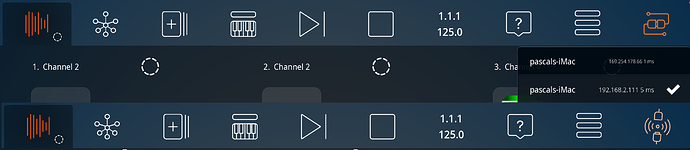
 Oh well I have posted my suggetions. I hope this new versions works well in final release for my ipad ios 12.
Oh well I have posted my suggetions. I hope this new versions works well in final release for my ipad ios 12.