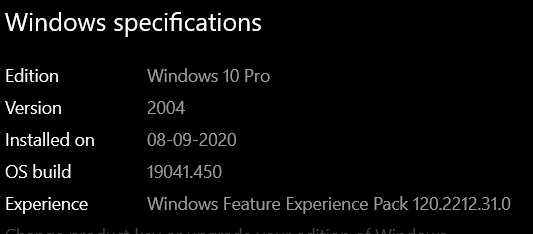I just built a new Ryzen 9 computer and put a fresh Windows 10 pro v19 on it. My old computer was version 1703 and StudioMux worked perfectly.
However, on v19 it does what many people have reported, that the icon in the taskbar disappears (crashes) when it is hovered over.
I’m really missing checking live mixes on my iPad - wonder if there is a fix for this or even that it is s a known issue. I’m pretty sure there’s nothing running that I didn’t have on the last computer.
Thanks